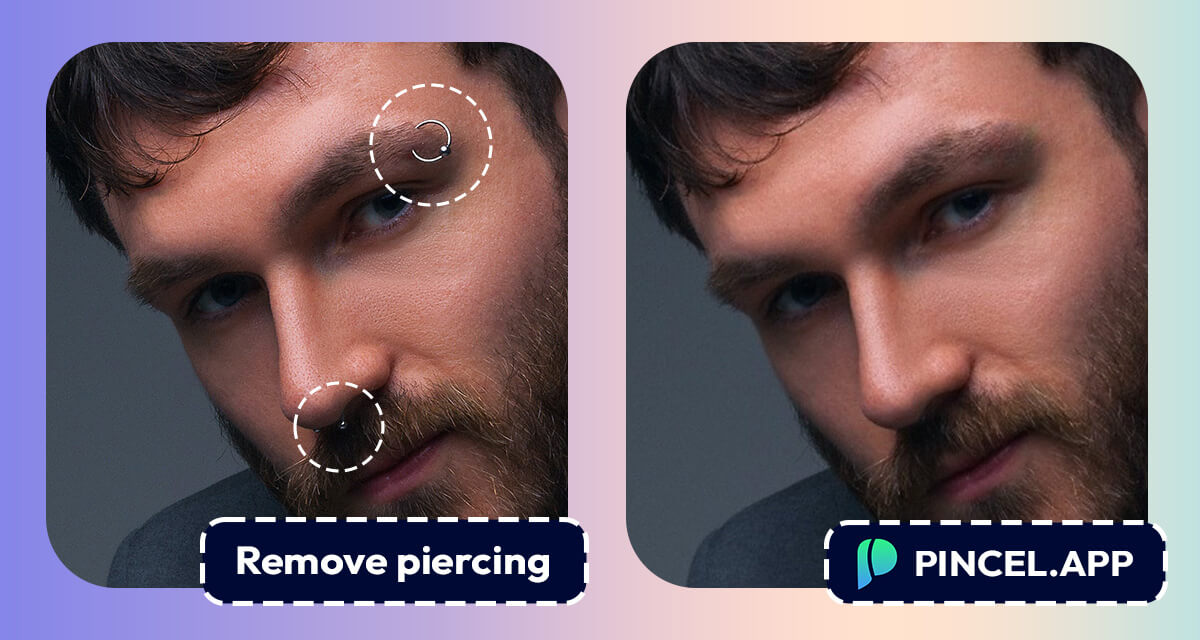Whether it’s a nose ring, lip piercing, or any other kind of body jewelry, sometimes it just doesn’t fit the image you want to present.
With Pincel’s inpainting tool, removing a piercing from your photo, is literally just one click!
Not only is it more affordable and faster than hiring a designer or retouching artist, but Pincel’s tool is free and easy to use and produces professional-quality results without the need for a professional Photoshop artist.
Plus, you don’t have to worry about waiting for someone else to do it for you.

Piercing Be Gone: How Does it Work?
Using Pince, is so simple, that you can hide 2 piercings in 9 seconds:
- Simply upload your photo Pincel
- Brush over the area where the piercing is located
- Pincel will automatically fill in the area with surrounding pixels
You can even retouch it more to ensure the result is seamless. And best of all, it’s faster and easier than using Photoshop.
So why would I want to remove a piercing from a photo?
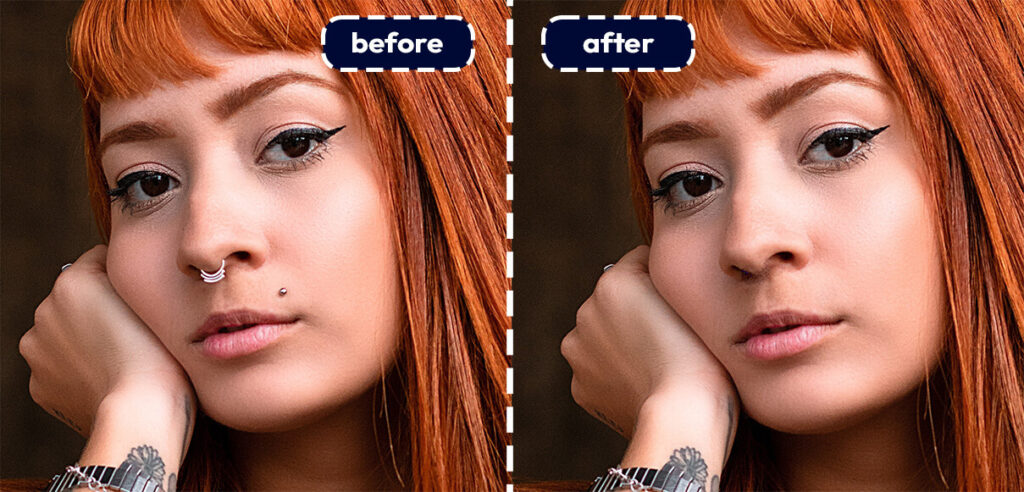
- Professional setting: In some professional settings, piercings might not be allowed or may be considered unprofessional.
- Personal reasons: Some people might simply want to see how they would look like without a piercing.
- Avoiding distraction: A piercing may be distracting from the main focus of the photo, for example for a product presentation.
- Cultural reasons: In some cultures, certain types of piercings may not be accepted or may be considered offensive.
- Avoiding judgment: Some individuals may prefer to remove piercings from their photos to avoid judgment or criticism from others.
- Religious beliefs: In some religions, certain types of piercings may not be allowed or may be considered inappropriate.
Whatever your reason may be, Pincel has got you covered.
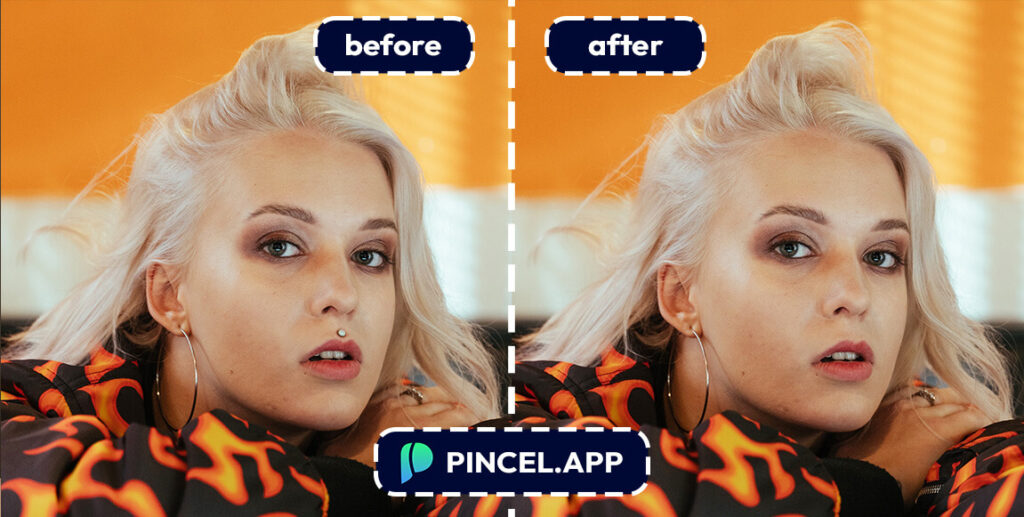
What type of piercing can I remove from photo?
For a natural looking result, it’s really not about the piercing type, but about the photo itself.
With a good and clean shot, it is much easier to remove a piercing, and it might get more complicated with the picture has too many shadows or is made from an unusual angle.
However Pincel works great by removing all of the common piercing types:
- Nose piercing
- Lip piercing
- Tongue piercing
- Eyebrow piercing
- Septum piercing
- Earlobe piercing
- Helix piercing
- Tragus piercing
- Nipple piercing
- Belly button piercing
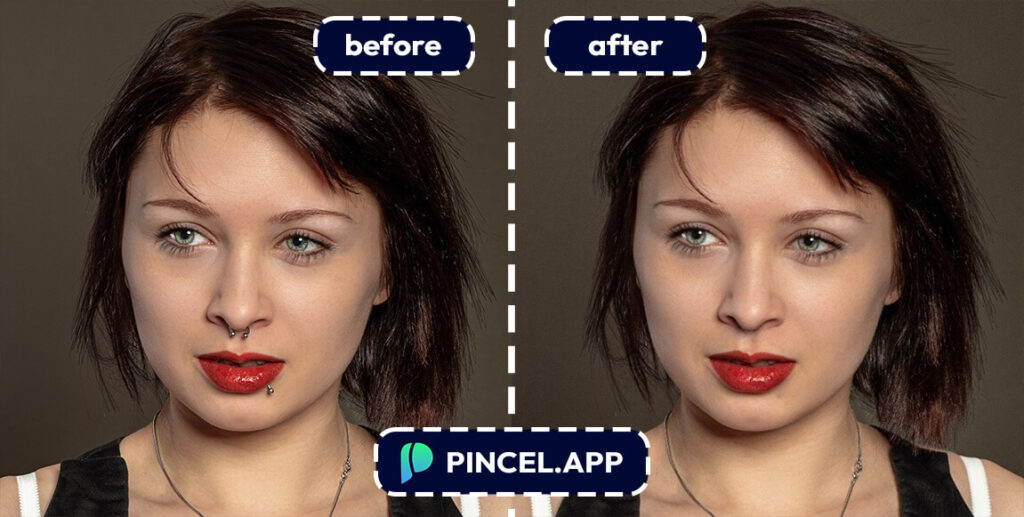
Don’t let a piercing hold you back from the perfect photo
Try Pincel’s inpainting tool today and see how easy it is to remove objects from your photo!