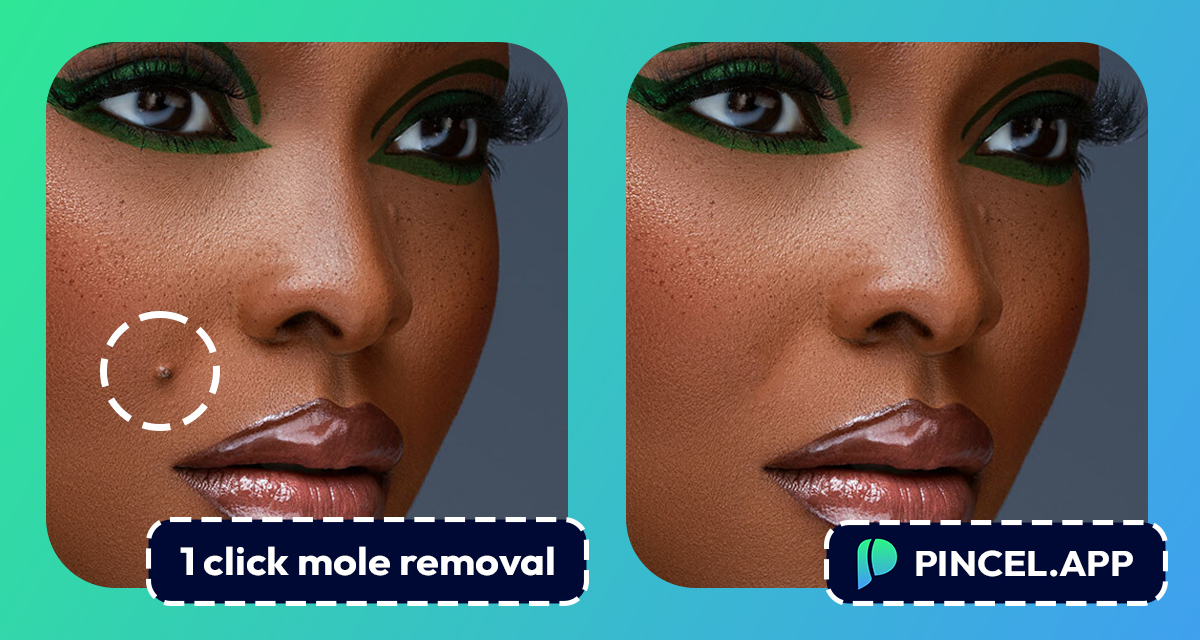Removing moles from photos is a common concern among many people who want to improve the appearance of their pictures.
With the Pincel online app, this process has never been easier. Here are some key points to keep in mind when removing moles from photos with the Pincel app.
Using the Pincel app for mole removal is a great alternative to hiring a designer or retouching artist.
Professional retouching services can be expensive, time-consuming, and sometimes unreliable. With Pincel, you have the power to edit your photos on your own schedule and without the added expense.

Moles can appear anywhere on the body and can be challenging to conceal with clothing or makeup. That’s why Pincel is such a convenient tool – it can be used to edit photos from anywhere at any time.
How to remove moles and birthmarks from a photo with single click online
Using Pincel for mole removal is a simple process.
- First, upload your photo to our Free inpainting web app.
- Next, use the brush tool to paint over the mole you want to remove.
- Done! You can either save the photo or continue retouching other areas of the picture until you achieve your desired result.
With Pincel, you can remove moles from photos without the need for expensive software or professional help.
It’s a simple and cost-effective way to achieve the results you want, and it puts you in control of the final product.
So why wait? Give Pincel a try and see for yourself how easy it can be to get the perfect picture.
Easily brush and refine multiple areas

Use the brush tool to paint over multiple areas and achieve a clean skin in seconds. Pincel is the best in class app to retouch skin and face online without the need for Photoshop.
Try it now for free
Digitally remove a mole with ease. Simply upload your photo and get started for free.