Don’t let a cigarette ruin a good photo!
And don’t worry about complex photo editing, as removing a cigarette, many cigarette buds (or any unwanted objects) from your image is actually a breeze!
Gone are the days of shelling out your hard-earned money to hire a professional designer or retouching artist.
Pincel photo editor empowers you to take control of your photo editing journey and remove a cigarette by simply brushing over it.
So there really is just one more thing left to do… upload your image and try it out for free:
Why remove a cigarette from photo?

There are many reasons to remove a cigarette from photo:
- Promoting a healthier lifestyle: Removing a cigarette from a photo can be a powerful way to encourage a smoke-free environment and inspire others to lead a healthier life.
- Maintaining a professional image: For businesses or professionals, a photo with a cigarette can project an unprofessional or even sometimes negative image. Removing it helps to present a polished and respectable appearance.
- Complying with advertising regulations: In many countries, there are strict regulations regarding the promotion of tobacco products. Removing a cigarette from a photo ensures compliance with these regulations.
- Avoiding associations with undesirable behavior: Some individuals may want to remove a cigarette from a photo to dissociate themselves or others from the negative connotations associated with smoking.
- Capturing the essence of a moment: Sometimes, the presence of a cigarette can detract from the emotional or storytelling aspects of a photograph. Removing it allows the viewer to focus on the genuine emotions or narrative being conveyed.

How the Process Works with Pincel:
Using Pincel is as simple as 1-2-3!
- Upload your photo to Pincel Inpaint;
- Brush over the cigarette or any other unwanted object;
- Object is seamlessly removed using advanced AI algorithms.
However, if you desire further adjustments, Pincel provides options to retouch specific areas to achieve your desired result.
Why It’s Easier and Faster Than Using Photoshop:
While Photoshop is undoubtedly a powerful tool, it can be complex and time-consuming, requiring in-depth knowledge and expertise.
Pincel, on the other hand, offers a user-friendly interface that caters to both beginners and seasoned photo editors alike.
With its intelligent algorithms, Pincel analyzes the image, making intelligent decisions about how to seamlessly remove the cigarette, being a perfect and free alternative for the Photoshop Remover Tool and Content Aware Fill tool.
This eliminates the need for manual, meticulous edits and accelerates the process, allowing you to achieve remarkable results in a fraction of the time.
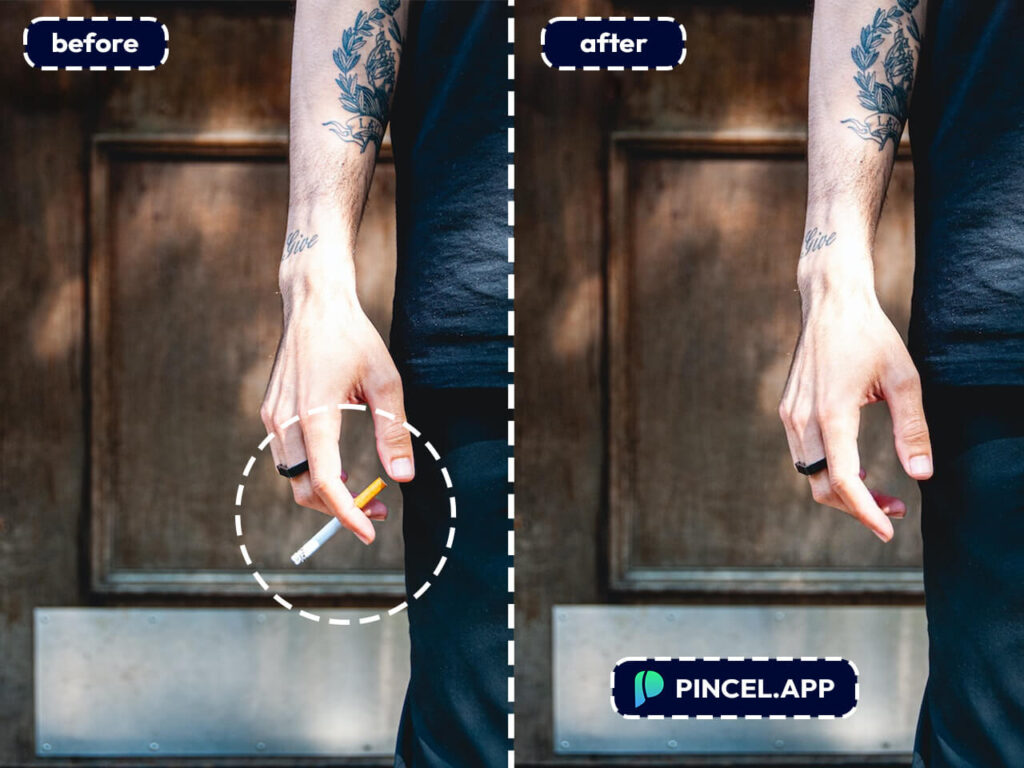
Ready to smoke out that cigarette?
Pincel is a revolution in photo editing, empowering you to effortlessly remove cigarettes, watches, and any other unwanted objects from your photos with just a simple brush stroke.
Bid farewell to hiring designers or retouching artists and take control of your editing journey with Pincel’s intuitive interface.



