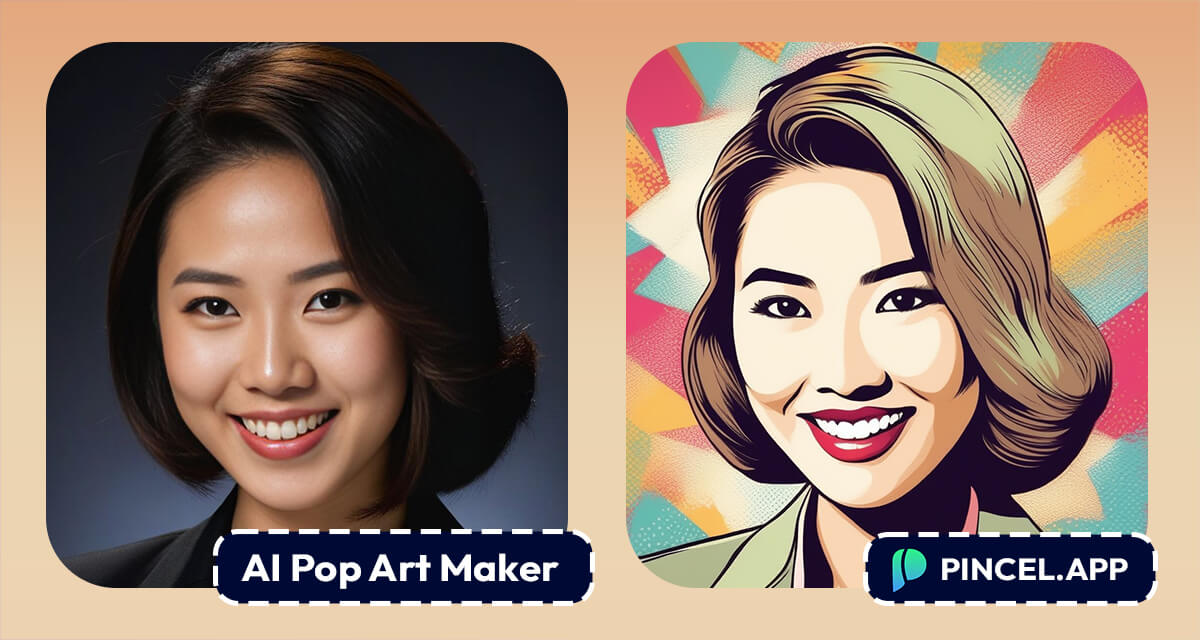Pop art is more than just an art movement, it’s a cultural explosion.
Bright colors and bold lines, that’s what makes pop art so iconic.
Did you know that pop art began as a rebellion against traditional fine art?
And now, you can also turn any photo into a pop art masterpiece with AI.
Imagine your everyday snapshots transformed into vibrant images…
all in the unique, eye-catching style of pop art.
How about turning yourself into a pop art icon? Ready to give it a try? 🎨🌟
How it Works:
1 – Upload your photo to Pincel AI Reference Generator;
2 – Type in your prompt or use this prompt 👈🏽 for best results;
3 – Hit ‘Generate’ and Your AI pop art drawing is soon ready.
Not quite there yet?
Try altering the prompt and tell AI more details about your image e.g. color of hair, clothes, background, ethnicity.
This way the AI will have info to make an accurate image.
On a technical level Pincel follows the important outlines of your image and recreates it in pop art style (according to your prompt)
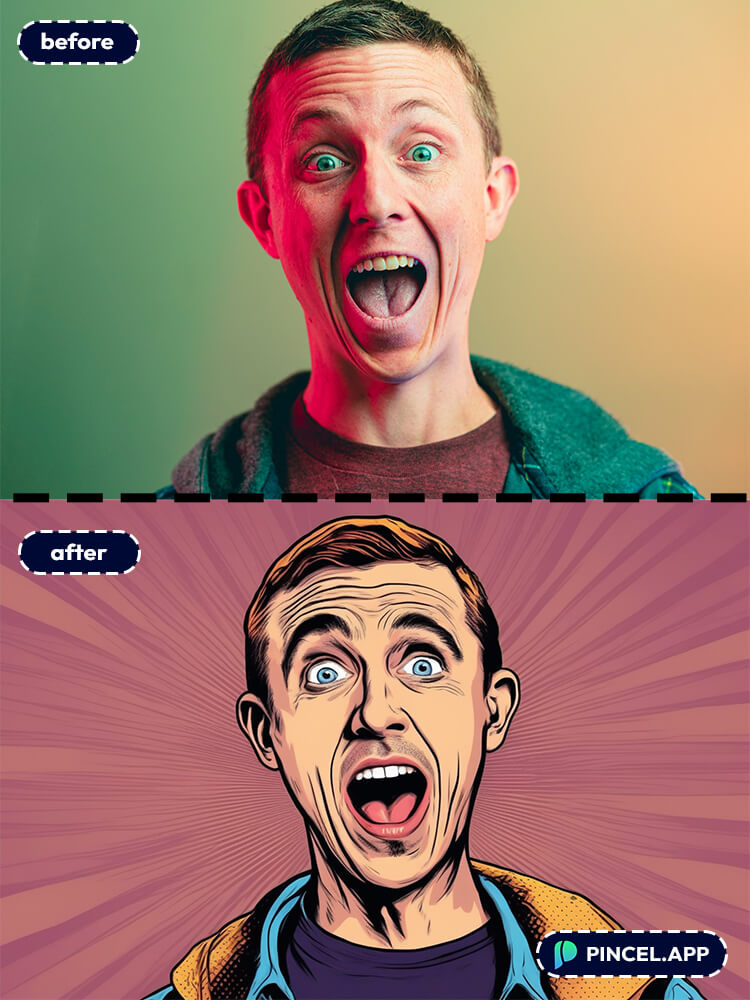
Who Needs Pop Art? 🧑🏻🎨
Transform Ordinary Pictures: Elevate your everyday photos into stunning works of art because pop art tor watercolor paintings can turn the usual into the unusual!
Capture Memories in Style: Celebrate your favorite moments in a vivid and artistic way. Pop art immortalizes memories like no other style.

Creative Self-Expression: Show the world your vibrant personality through pop art as it’s a unique way to express who you are.
Energize Your Space: Brighten up your living or workspace with lively pop art creations. They’re instant mood lifters. Learn how to turn small pics into print size with Pincel.
Create Lasting Impressions: Pop art photos make unforgettable gifts. They’re personal, meaningful and look absolutely beyond ordinary.
Engage Kids in Art: Pop art is a fantastic way to introduce children to creativity and art. It’s fun and accessible for all ages.
Perfect for Event Keepsakes: Use pop art for wedding photos, birthday snaps, or any event. They make unique keepsakes.

Affordable Art Solution: No need for expensive art pieces? Create your own pop art for a fraction of the cost in literally seconds?
Did you know that Andy Warhol’s iconic “Self-Portrait (Fright Wig)” fetched an impressive $32.6 million at auction.
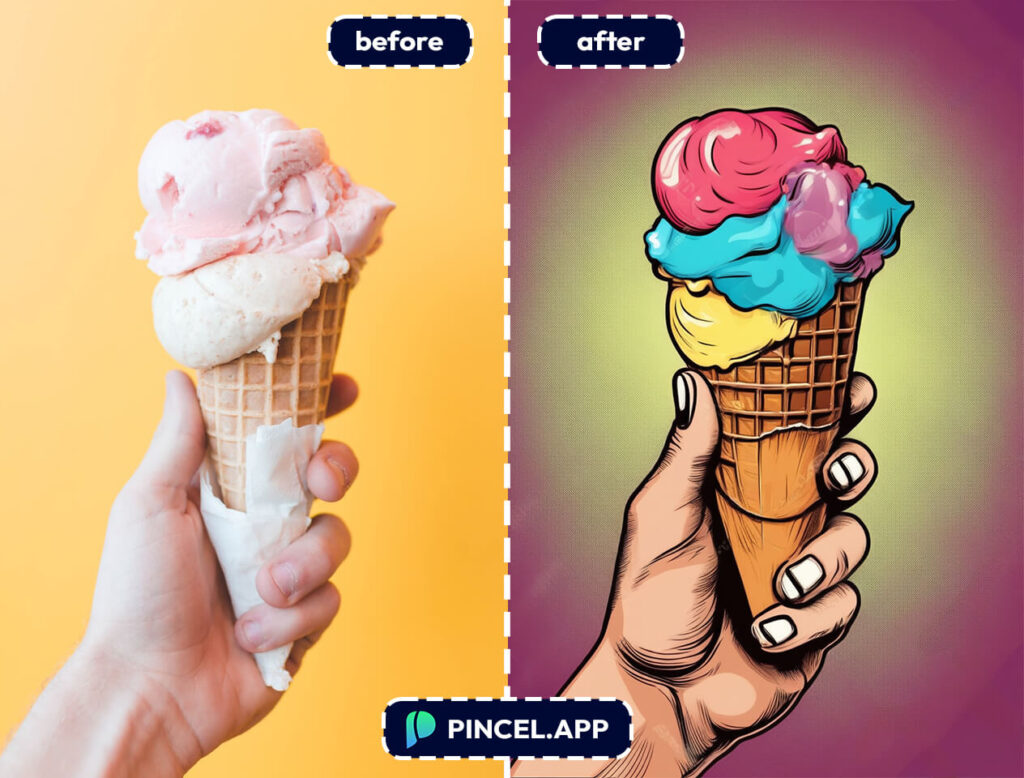
Why Choose Pincel App Over an Artist?
So, why choose Pincel over a real artist?
Time and money!
Hiring an artist can be time-consuming and why bother if most use a tool like Pincel anyway!
With Pincel, it’s like having a pop art genius at your beck and call, 24/7.
Plus, you get to be the artist and sign the work?
How cool is that?

Easier and Faster than Photoshop ⚡️
Photoshop, oh dear Photoshop.
It’s powerful but can feel like rocket science…
and who has time for tutorials or a Creative Cloud Subscription?
Pincel is your no-fuss and no-muss solution.
It’s all online, incredibly user-friendly and you don’t need a PhD in graphic design or IT engineering.

👀 Watch Me Turn Photo to Pop Art in 15 Seconds:
👇🏼 Use This Pop Art AI Prompt for Best Results:
Feel free experiment with your own pop art styling and words
however be sure to try with this ready-made prompt as a starting prompt.
Replace the SUBJECT with something that is on your photo .e.g man, woman, dog, house and then also describe the scene or important colors:
SUBJECT, colorful, retro pop art cartoon, comic style drawing
For example if you’re making a painting of your dog, write it something like this:
brown dog, watercolor painting, brush strokes and bright colors, concept art, colorful park background
Also mention the color of clothes, hair ethnicity for most accurate results.
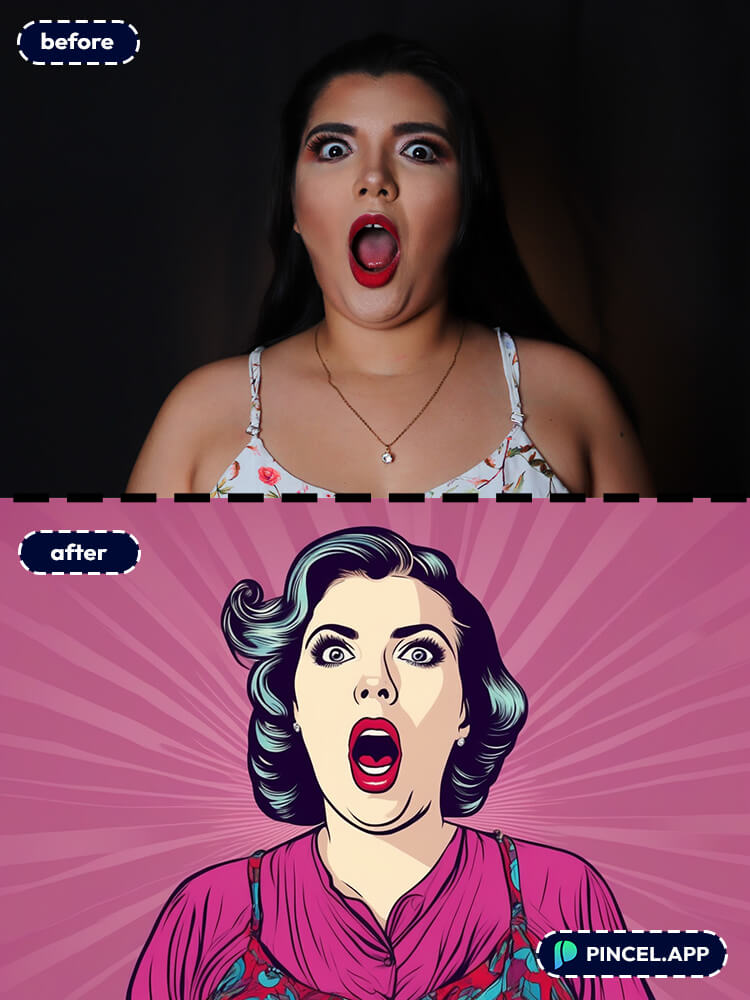
Try Art in a Click: Signing Off with a Pop!
Transforming your photos into pop art with Pincel AI is fun and creative.
No need for big bucks, complex software, or mad artistic skills.
It’s all about having fun and unleashing your inner Warhol.
So, go ahead, give it a try and pop your photo!
Is the output large enough for print?
The initial result you’ll get is a fairly large 2000px image, which looks great on digital displays.
however if you’re looking to bring your artwork into the physical world with a print, then you can also make it bigger:
👉 First use the Pincel AI Detailer followed by the Pincel AI Upscaler, and this will enhance your image up to a large enough 6000px for basic printing.
See the examples:
Contact if you need help or guidance with your image.

What more can I do with Pincel AI?