It’s the dawn of AI-powered image editing, so it’s important to see how does Photoshop compare to Pincel, after the latest release of Adobe Firefly AI products.
While Photoshop has long been a leader in the industry, it’s now facing tough competition from Pincel and hundreds of other online AI tools.
So is Photoshop still superior or has it already lost the war in AI?
Let’s delve into the AI capabilities of both tools and explore the recent developments in Photoshop’s AI features.
Adobe launches Firefly
Firefly is a new powerful collection of AI powered tools, including prompt based image, video and 3d model generation.
Just recently all these tools were only available as a beta test on the Adobe website.
But now, many of solutions AI tools have also been integrated into actual products, for example Photoshop, which can now remove objects and also create entirely new content based on text prompts.
The most useful AI features inside Photoshop include Remover Tool and Generative Fill
In this first article, we’ll be covering the object removal feature, which has so far been terrible in Photoshop, compared to other existing AI tools.
Of course the content aware fill was amazing when it was launched more than a decade ago, but other tools have been doing the same thing much faster and better for some time now.
See this page the Pincel online version of Generative Fill.
Object removal: Pincel vs Photoshop
Let’s compare features and availability in depth.

Photoshop’s Late Arrival to AI Image Generation:
Photoshop, renowned for its extensive image editing capabilities, had been slightly behind in the AI game.
However, it has recently caught up by introducing Adobe Firefly AI tools into its platform. This move has brought exciting AI-based features, including the Object Remover tool, to Photoshop users.
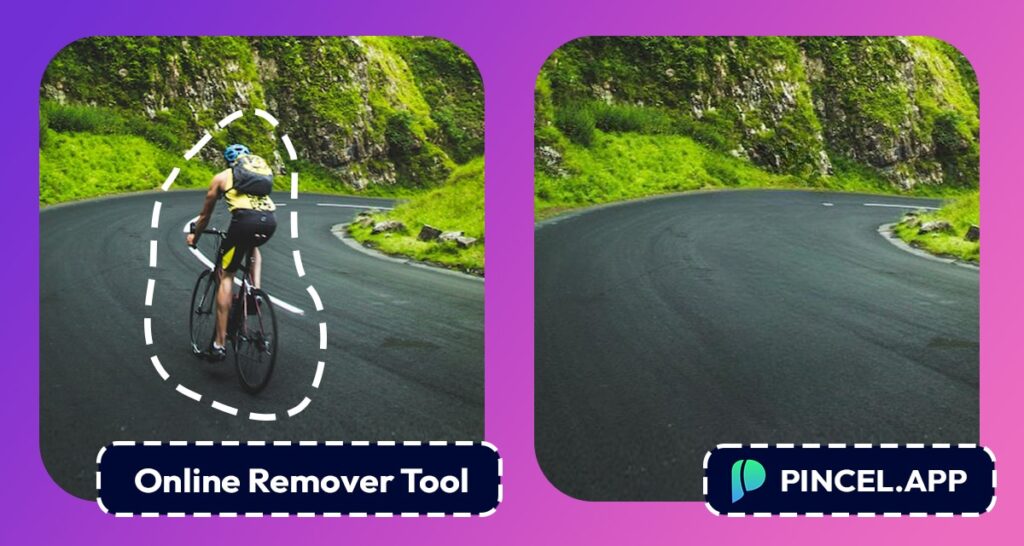
Pincel: The Powerhouse of Object Removal:
Pincel has gained recognition for its robust object removal tool, powered by advanced AI algorithms.
With Pincel, users can effortlessly remove unwanted objects from their images, including watermarks, text, and other elements.
The intelligent inpainting technology of Pincel seamlessly and instantly fills in the removed areas, resulting in visually appealing and natural-looking images.
The Battle of Functionality:
Both Photoshop and Pincel offer impressive object removal capabilities. However, Pincel holds a distinct advantage due to its online nature.
Users can access Pincel from any device with an internet connection, eliminating the need for expensive software installations.
Additionally, Pincel’s user-friendly interface makes it accessible even to those without advanced photo editing skills, and even beating Photoshop at their own game.

Accessibility and Device Compatibility:
Unlike Photoshop, which requires a software installation on specific devices, Pincel is a web-based tool accessible from any device, be it a desktop, laptop, tablet, or smartphone.
This flexibility allows users to edit their images on the go without any limitations.
Cost-Effectiveness:
While Photoshop is known for its comprehensive features, it comes with a hefty price tag, often requiring a subscription or licensing fees.
On the other hand, Pincel offers a more cost-effective alternative, as it provides free access to its basic functionalities.
Users can opt for additional premium features at affordable prices, making it a budget-friendly choice for image editing needs.

Conclusion
As the fast developments in AI technology continues to reshape the landscape of image editing, the battle between Photoshop and Pincel intensifies.
While Photoshop has recently made strides in AI image generation, Pincel stands out with its powerful object removal capabilities, online accessibility, device compatibility, and cost-effectiveness.
Ultimately, the choice between these tools depends on individual preferences, expertise, and budget.
For the actual results of the Photoshop vs Pincel I would say the results are pretty similar.
One thing is clear: Photoshop users will now have huge opportunities to enjoy AI, without needing subscribe to an alternative tool or buy a high-end gamer PC with Nvidia GPU.



