Imagine turning your ordinary logo into a captivating piece of AI art effortlessly…
with just 1 click online.
Now, with Pincel AI Logo Effects tool, you can do just that.
Transform your logo with endless creative possibilities, blurring the lines between art and brand identity.
I’ll walk you through how easy it is to use the tool and also spark your imagination with creative examples.
Let’s get started!

How the Process Works
Using the Pincel AI Logo Effects tool is as simple as can be.
Here’s a simple 3 step-by-step guide to transforming your logo into stunning AI art:
1) Upload Your Logo:
Begin by uploading your logo to the Pincel Logo Tool.
You can use a high-resolution image of your logo in any format, and the tool will take care of the rest. It can be vector or raster, Pincel can handle it.
2) Add a Descriptive Prompt:
Next, you have the option to add a descriptive prompt. This helps guide the AI in understanding the style and mood you want for your AI art.
For example, if you want your logo to be blended into a scene of flowers, robots, birds, a landscape… it’s all up to you. Visit a site like PromptHero for inspiration on prompts.
3) Define the Strength (Readability):
One of the unique features of the Pincel tool is the ability to define how much of the logo’s outline is maintained in the final artwork.
You can choose to have a subtle integration (more creativity) of the logo or make it more prominent (less creativity) – it’s entirely up to you.
Hit Generate:
Once you’ve set your preferences, simply hit the “Generate” button, and the magic happens.
The AI processes your input and transforms your logo into a stunning piece of AI art while seamlessly blending it into the chosen scene.
Why Pincel App is Better Compared to Hiring a Designer

Hiring or working with artists to create custom artwork based on your logo can be time-consuming, expensive, and may not always meet your expectations.
Here’s why Pincel is a better choice:
Cost-Effective: Commissioning artwork from an artist can be costly.
Pincel offers a cost-effective solution with instant results, making it accessible anywhere and any time, through a web browser.
Instant Turnaround: Artists may take days to deliver your artwork.
Pincel generates AI art within seconds, allowing you to move master with your projects.

Embrace the Future of Branding
Converting your logo into a stunning AI-generated photo offers a range of benefits and here are only a few reasons why you might want to try it yourself:
Viral Marketing: AI-generated logos can attract more attention and engagement in marketing campaigns or social media.
Visual Appeal: Enhance the visual appeal of your logo by giving it a fresh and eye-catching look, by incorporating it in a photo related to your industry.
Uniqueness: AI art can provide a unique and distinct photo effects that sets your branding and logo apart from competitors.

Versatility: AI-generated logos can be easily adapted for various marketing materials, including social media posts, websites, business cards, and more.
Experimentation: You can experiment with various artistic styles and effects to find the one that best suits your brand’s message.
Brand Recognition: A stunning AI-generated logo can help improve brand recognition and leave a lasting impression on customers.
Creativity: AI can inspire creativity and help you explore new design possibilities for your logo.
Incorporating AI-generated artwork into your branding strategy can bring numerous advantages, from improved aesthetics and cost-effectiveness to increased brand recognition and adaptability.
It’s a modern and innovative approach to logo visualization that can help your business thrive in the digital age.

Things to watch out for:
While AI can produce amazing concepts for some logos, it will struggle with others.
Here are some tips and tricks to know:
Logos without small text work better – consider using a logo version without text and just the symbol.
Prompt matters – find inspiration from sites like PromptHero to get more ideas for descriptive prompts.
Play with the Readability – AI rarely gets it perfect on the first try.
Render multiple times and adjust the settings accordingly.
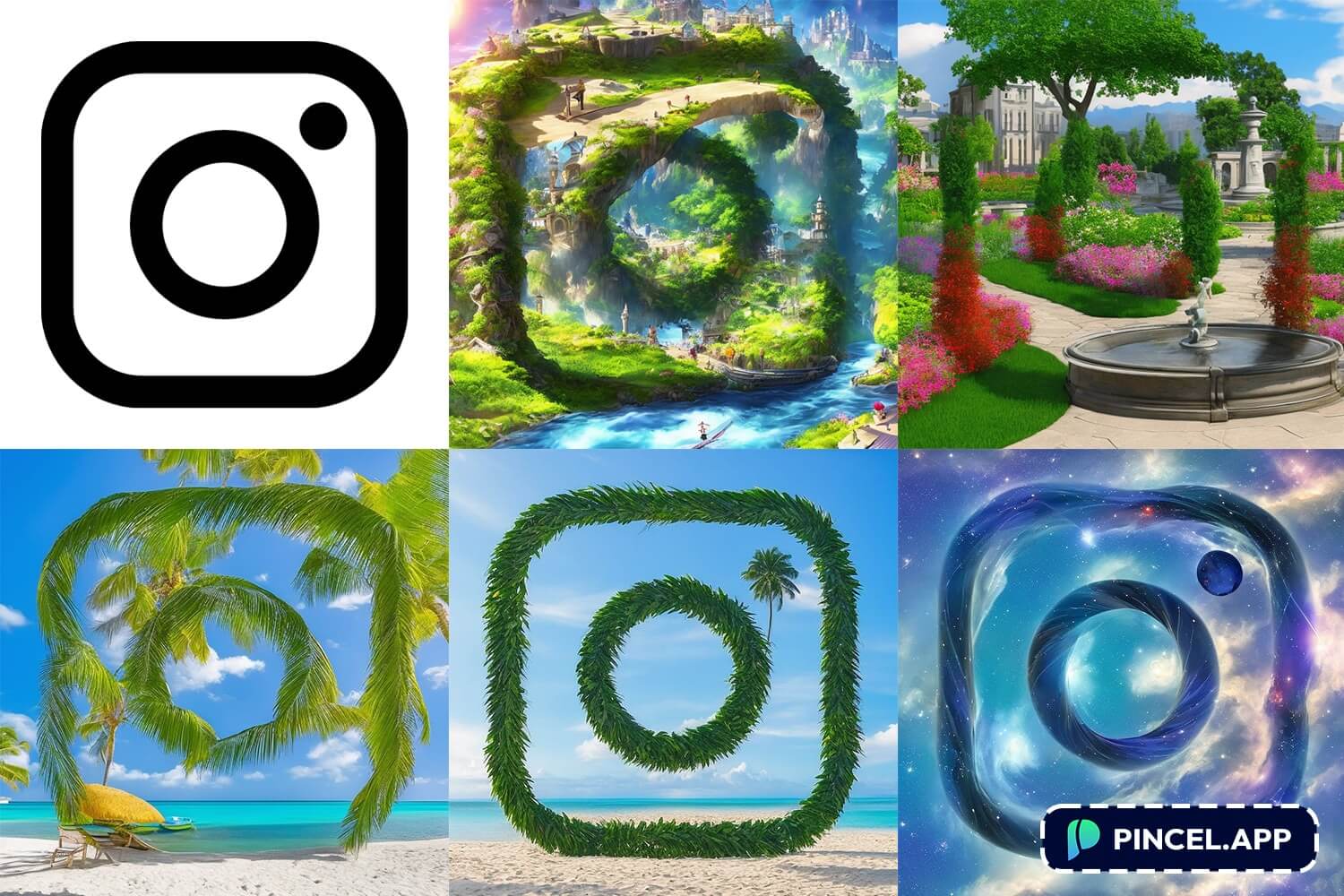
Try it on your logo now
Pincel AI Logo Effects Maker empowers you to transform your logo into stunning AI art effortlessly and online.
Whether you want to maintain the integrity of your logo or blend it seamlessly into a scene, Pincel provides you with the flexibility and convenience to achieve your desired look.
NB: Looking for the AI QR Code Art maker or AI Generative Fill?
We’ve got both of these tools too!



