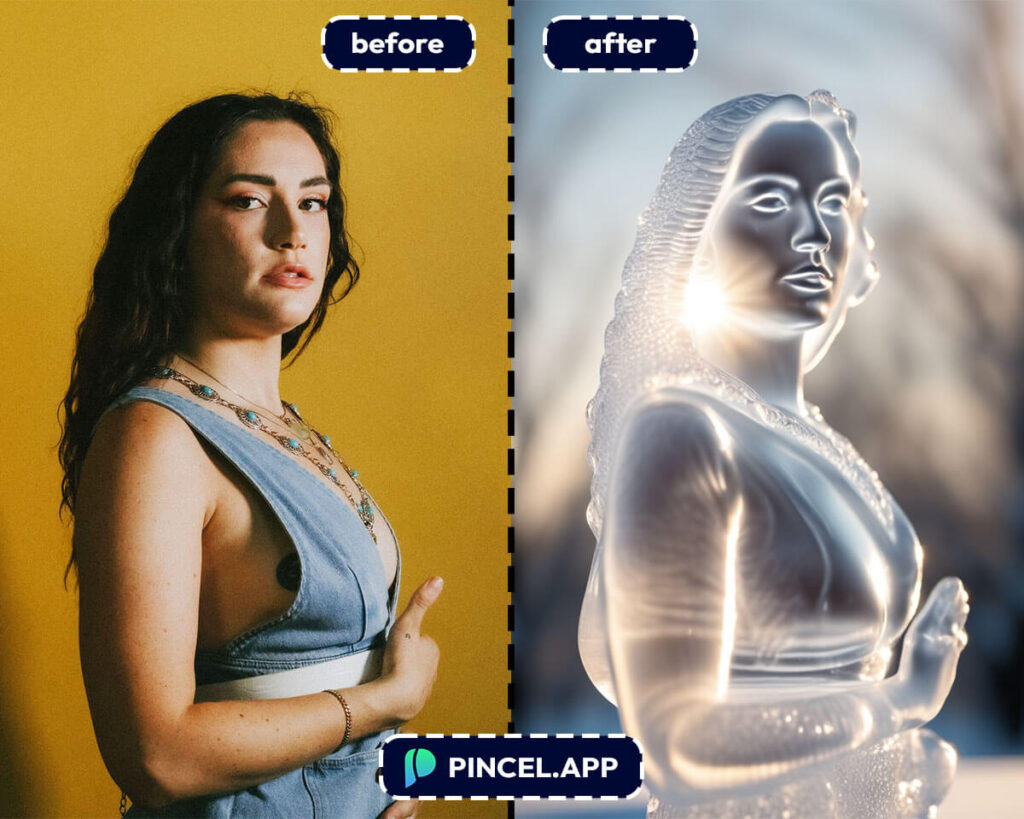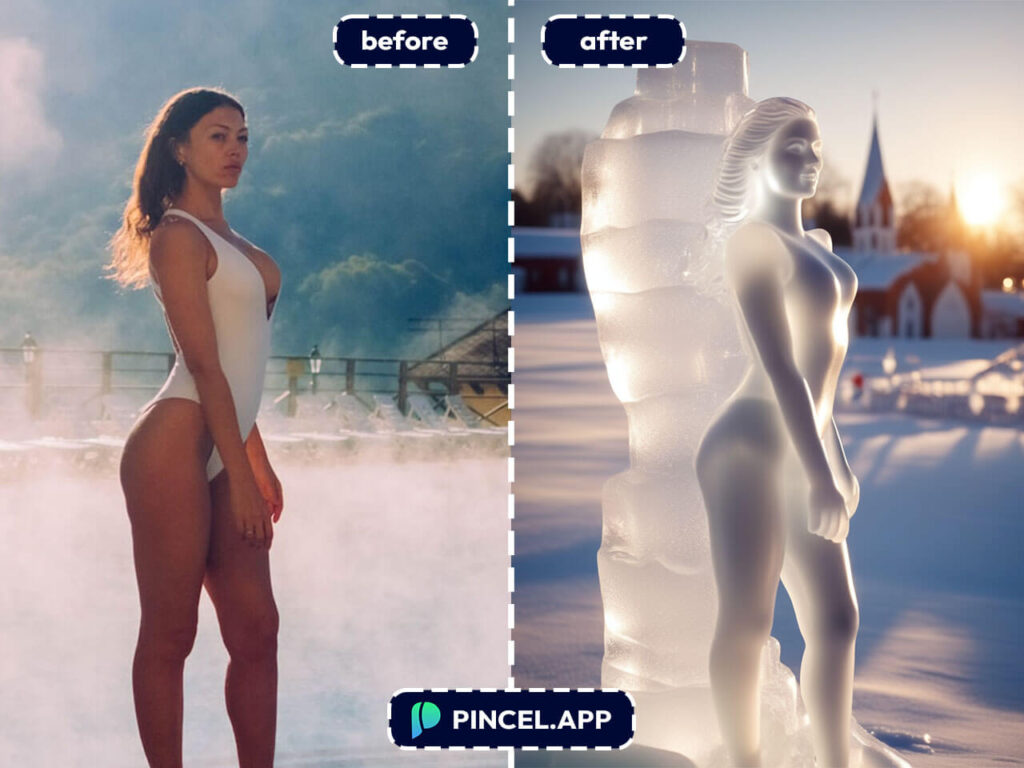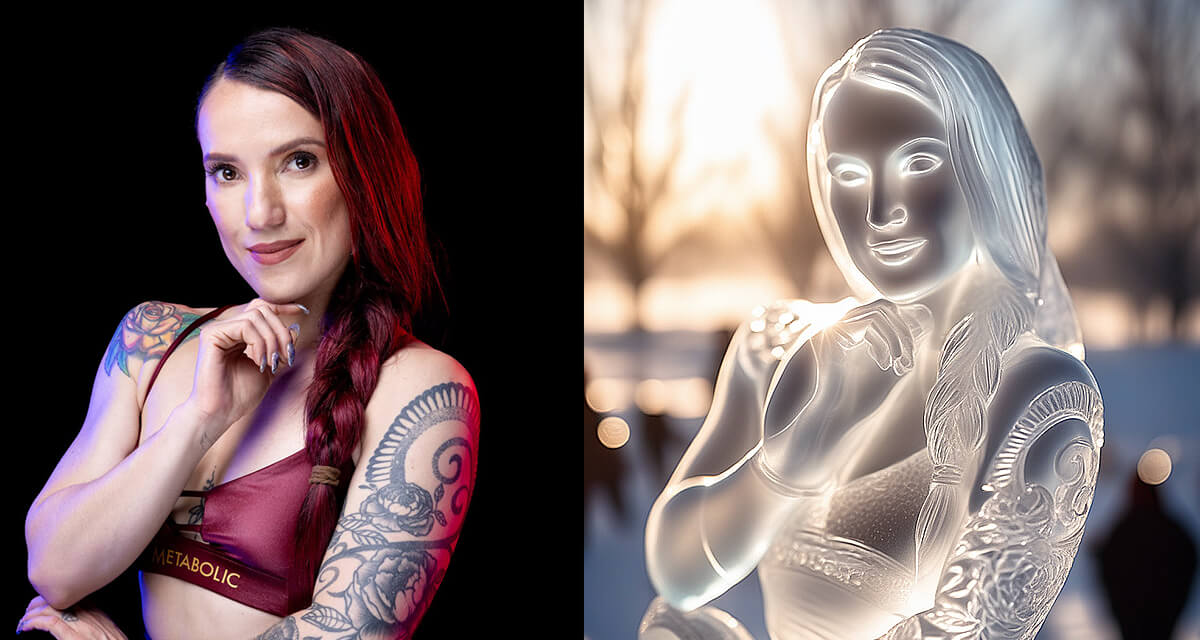It’s time to chill out with AI…
and turn your photo into a realistic ice sculpture without freezing your nose off?
It really is possible…
and all without needing Elsa’s magical powers!
With Pincel AI, you can transform any photo into a frosty work of art.
And the best part – it’s super easy and fun!
📋 How To Easily Add Ice Effect to Your Photos:
Step 1: Grab a photo. Your cat and dog or your own smiling face 🙂 and then Upload into the Pincel AI Photo Generator.
Step 2: Type in a prompt. NB: Be sure to use our ready-made ice prompts examples for guaranteed and best results.
Step 3: Hit the magic button – ‘Generate’.
Step 4: Voila! Witness the icy transformation. Not cool enough? Tweak the prompt and try again. (Prompt matters)
The Magic: Pincel AI does all the heavy lifting by turning your ordinary snaps into extraordinary ice and snow sculptures.
10 Cool Reasons to Become an Ice Statue ❄️
Show Off Unique Artistry: Stand out on social media with a one-of-a-kind and icy sculpture profile picture.

Celebrate the Winter Season: Embrace the spirit of winter by transforming into an icy figure.
Impress Friends and Family: Surprise loved ones with a cool twist on traditional photos.
Explore Creativity: Experiment with different looks and styles in a frosty, artistic way.
Capture Memorable Moments: Turn special occasions into frozen memories, literally.

Have Fun: Enjoy the sheer novelty and fun of seeing yourself as an ice sculpture.
Participate in Challenges: Join online trends and challenges with a unique ice sculpture photo.
Escape the Ordinary: Break free from typical photo filters and effects for something more refreshing.

Create Unique Gifts: Gift a photo-turned-ice-sculpture to someone as a unique, personalized present.
Engage in Artistic Expression: Use the ice sculpture transformation as a form of digital artistry and self-expression.
Pincel vs. Hiring a Traditional Artist:

Why bother with hiring artists or sitting through tedious retouching sessions, when Pincel AI is:
Fast: It’s quicker than you can say “freeze!”
Effortless: You have no artistic skills? No problem!
Innovative: Each creation is unique as your photo… and just like a snowflake ❄️
Watch Me Create an Ice Sculpture in 15 Seconds:
See how easy it is to add a frozen ice sculpture effect to any photo.
Upload a photo and then use our ice sculpture prompt examples for adding an icy effect.
Why You Should Ditch Photoshop for Pincel:
Simplicity: Photoshop who? Pincel is like your friendly neighbor – easy and helpful.

No Learning Curve: Forget hours of tutorials. Pincel is intuitive.
No Installation Hassles: It’s all online. Click, create, and chill!
Time Saver: Create icy masterpieces while your coffee’s still hot.

💡Use These Ice 🧊 Prompts for Best Results:
NB: Don’t forget to modify each prompt and replace the subject e.g. man, woman, cat, dog etc:
- realistic ice sculpture, woman ,blurred sunny winter festival background, 4k, highly,detailed,sharp details
- 3d transparent ice sculpture, woman, blurred winter snow background
- 3d ice sculpture, man ,blurred sunny winter background, 4k, highly,detailed
realistic ice sculpture, man ,blurred sunny winter festival background, 4k, highly,detailed - realistic white bright transparent ice sculpture, woman ,blurred sunny winter festival background, 4k, highly detailed
- statue made from snow, woman, blurred winter background

🥶 Try The Big Freeze-Off:
Ready to break the ice with your creativity?
Give Pincel a whirl!
Why just ‘chill’ when you can ‘ice-chill’ your photos?
Pincel AI – your cool new friend in the world of AI art!
Can I turn any photo into an ice sculpture?
Absolutely! If it can be snapped, it can be iced. For best results however, it’s of course recommended to use a photo of a person or a pet.
How long does the transformation take?
Faster than building a snowman – just a few moments! Normally it takes about 10-15 seconds, but it may take longer if the server is cold booting for the first time.
Can I use the images commercially?
Absolutely! Anything you create using the Pincel tools is yours to keep and 100% unique. Feel free to do what you want with the rendered image.
How does it actually work?
On the technical level we analyze your image and specifically detect all the outlines on your pictures. Most important outlines are maintained and this allows to keep the resemblance to the original photo.
I’m not getting the desired results?
Prompt matters! Try changing the prompt for different outcome. AI can detect the outlines from your image, but in the end the prompt decides what it will create with the outlines and which colors and styles to use. Example, you can also create artistic illustrations or even greek statues with the same tool.
What else can I do with Pincel?
Don’t just stick with ice figures, because our most popular AI tools also include: face swap, change clothes, generative fill, AI portraits, AI illusions, AI caption maker.
Here are some more ice examples, click on the pictures for full size: