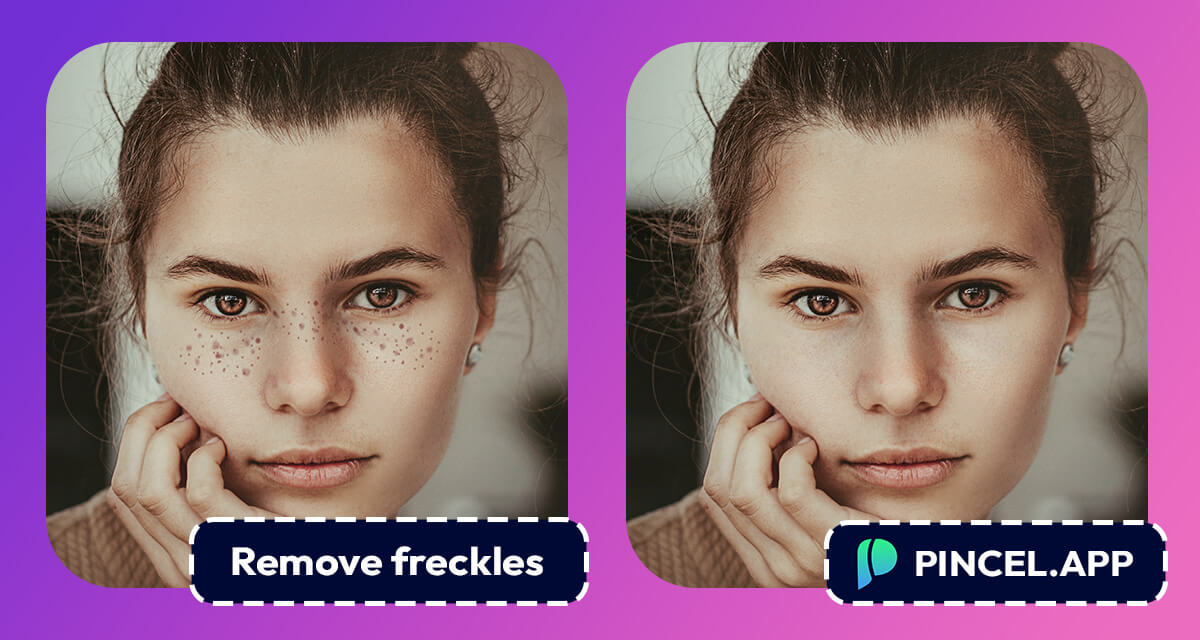Freckles are a natural and beautiful feature of many people’s skin, and there’s no right or wrong way to feel about them…
however if you need to hide freckles from your photo, then there’s an easy solution! With the Pincel photo tool, you can naturally remove freckles on a photo in just a few simple clicks.
Let me explain why Pincel is the perfect app for the job.

The best online app to remove freckles
First of all, why choose Pincel over hiring a designer or retouching artist?
Well, for starters, it’s much more faster, affordable and accessible. With Pincel, you don’t need to have any professional photo editing skills or pay for expensive retouching services.
Plus, you can do it all from the comfort of your own home using just your smartphone.
So, how does the process work?
It’s simple as a brush stroke:
- First, upload your photo into the Pincel app (no account or download needed);
- Then, use the brush tool to paint over the freckles you want to hide.
- Done, the app will automatically fill in the area with surrounding pixels, creating a seamless finish to your skin.
If you’re not satisfied with the result, you can always brush more areas to make additional edits or start over.
How to edit out freckles without Photoshop?
But why is Pincel easier and faster than using Photoshop? Well, for one, it’s designed specifically as an online app for web browsers and mobile devices, making it much more user-friendly and accessible.
Plus, the inpainting tool uses advanced algorithms to automatically fill in areas, saving you time and effort.
With Photoshop, you would need to use multiple tools and techniques to achieve a similar result, making the process much more complicated and time-consuming.
Why do I need to hide freckles on a photo?
You don’t actually, and ultimately, the decision to remove or keep freckles in a photo should be based on personal preference and what makes you feel confident and happy.
Here are a few reasons why people choose to edit out freckles:
- Personal preference: Some people might simply prefer the look of clear, smooth skin without freckles.
- Confidence: Others might feel self-conscious about their freckles and want to hide them in photos to boost their confidence.
- Professional reasons: In certain industries or professions, such as modeling or acting, clear skin without freckles might be preferred or even required.
- Aesthetics: In some cases, freckles might clash with the overall aesthetic of a photo or project, and removing them can enhance the overall look.
- Photo quality: Freckles can sometimes create an unwanted texture or distract from other elements of the photo. Removing them can improve the overall quality of the picture.
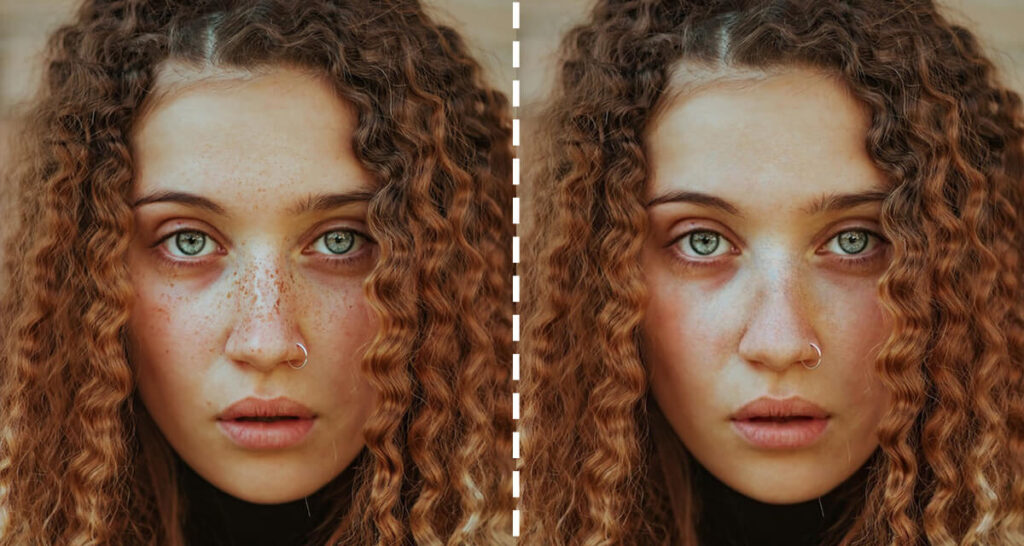
Freckles be gone…
In conclusion, with Pincel, hiding freckles on a photo has never been easier or more accessible. So, what are you waiting for?
Give it a try and see how it can transform your photo!