In the world of mobile photography, capturing precious moments often involves unwanted elements such as accessories.
One very common request photographers get, is to remove or replace earrings from a photo, after the photo shoot.
Fortunately, with the power of AI image editing tools like Pincel’s inpainting tool, you can easily edit out earrings in literally just seconds.
In this article, we will explore why Pincel app is the preferred choice compared to hiring a designer or retouching artist and see why it’s faster, cheaper and more convenient than using Photoshop.
Remove Earrings: Simple and Seamless
Using Pincel’s inpainting tool to remove earrings is a very straightforward process. It works the same any computer or mobile device:
- Upload your photo to the Pincel Free inpainting app.
- Select the brush tool and paint over the earrings, allowing the intelligent inpainting algorithm to seamlessly fill in the gaps.
- Once satisfied with the results, download your image or continue retouching more areas if needed.
Tip: experiment with various brush sizes and brush areas for best results.
Why Pincel App is Superior?
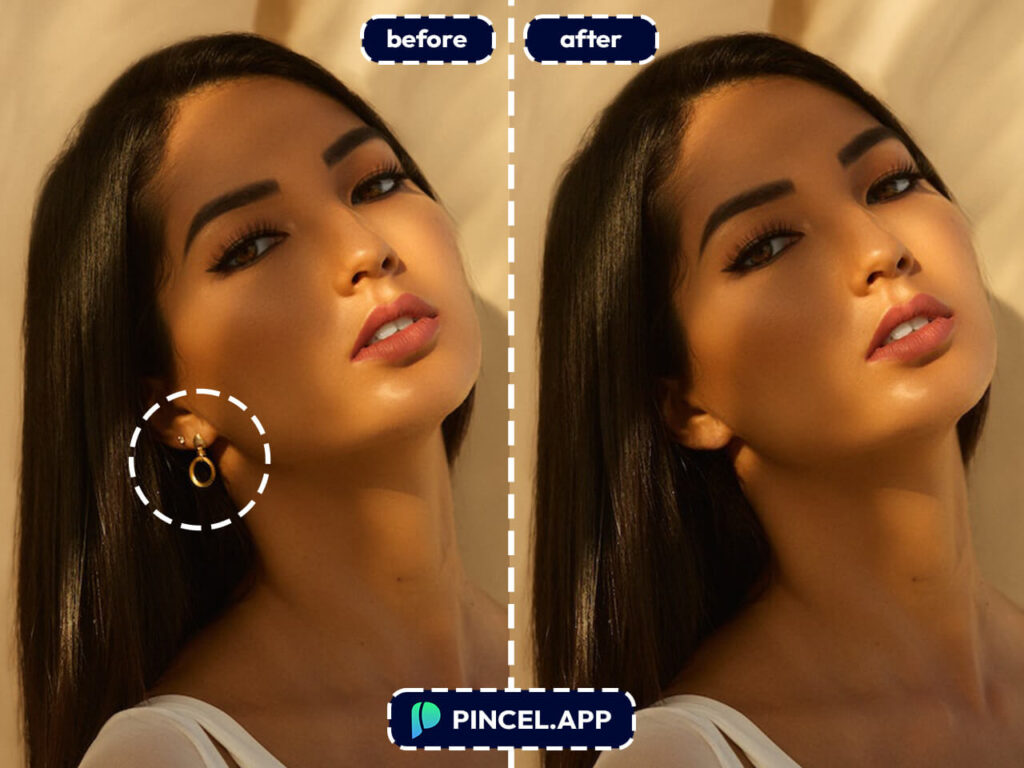
When it comes to removing earrings or other unwanted elements from photos, Pincel app offers a multitude of advantages over traditional approaches.
Hiring a designer or retouching artist can be costly and time-consuming, requiring back-and-forth communication and potential delays, not to mention the cost..
In contrast, Pincel app provides an instant,free and user-friendly platform accessible to anyone, eliminating the need for professional assistance.
With just a few clicks, you can achieve professional-quality results without breaking the bank.
Why Would I Need to Remove Earrings from Photos?
There are many reasons why you would need to edit out or delete earrings from a photo:
- Style change: Over time, our style preferences evolve, and removing earrings from photos allows you to update your look and present yourself in a way that aligns with your current fashion choices.
- Visual focus: By editing out earrings, you can draw more attention to your face, expressions, or other elements in the photo that you want to highlight, creating a stronger focal point.
- Professional purposes: In certain professional settings or industries where minimalism or a distraction-free appearance is preferred, removing earrings from photos helps convey a more polished and focused image.
- Photo retouching consistency: If you have a series of photos or a portfolio where some images include earrings and others do not, removing earrings from specific photos ensures visual consistency and coherence throughout the collection.
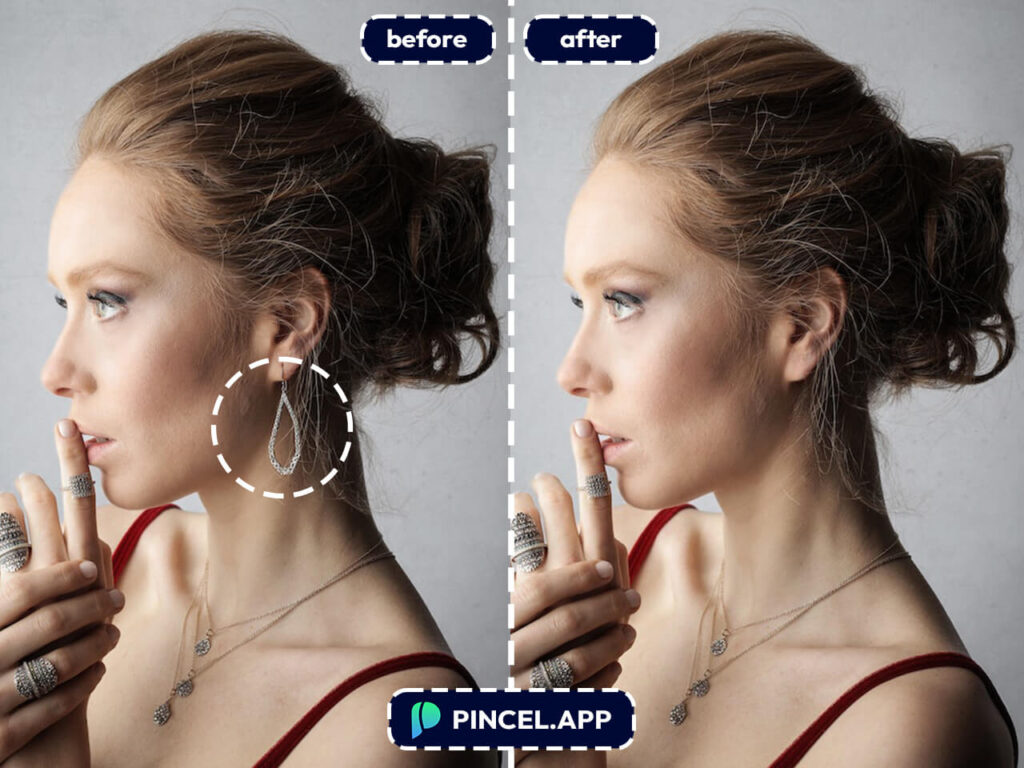
- Personal preference: Some individuals may have personal or cultural reasons for wanting to remove earrings from photos, such as adhering to specific traditions, beliefs, or personal aesthetics.
- Social media aesthetics: For those curating their social media feeds or online presence, editing out earrings from photos can help maintain a consistent aesthetic or achieve a particular theme that resonates with their audience.
- Avoiding potential distractions: Earrings, particularly large or flashy ones, can sometimes divert attention away from the intended message or subject of the photo. Removing them helps eliminate any potential distractions and allows the viewer to focus on the main elements.
- Personal branding: In the realm of personal branding or self-promotion, removing earrings from photos allows you to present a more neutral or versatile image that can cater to a broader range of audiences or professional opportunities.

Easier and Faster than Photoshop
Compared to Photoshop, Pincel app offers a faster and more streamlined online experience, and Yes it also works on mobile!
While Photoshop provides extensive editing capabilities, it often requires advanced technical skills, a steep learning curve and of course an expensive subscription.
Pincel app, on the other hand, harnesses the power of AI technology to automate the inpainting process, saving time and effort.
Additionally, Pincel’s online tool is completely free for small images up to 720px image size.
Try it on your photo now

Whether you’re a professional photographer or an amateur capturing precious moments, Pincel empowers you to edit out earrings and achieve polished, eye-catching results.



