To delete your Pincel account, please navigate to your Account Settings:
Click and confirm the Delete button at the bottom of the page:
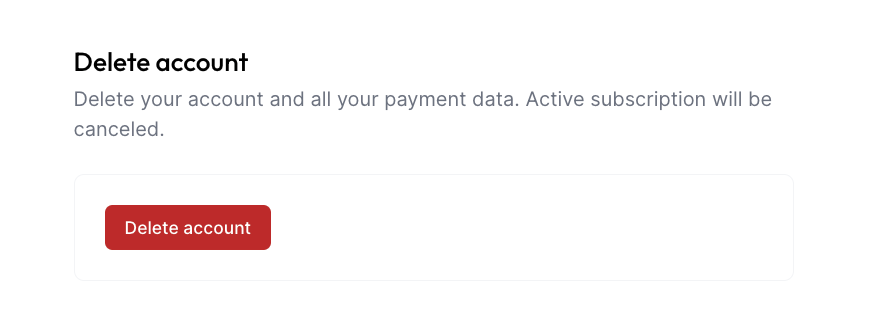
Deleting an account:
- removes payment and card info;
- deletes Pincel account;
- removes from email list.
Any active subscriptions or trial plans will be canceled.
NB: After account deletion, we will still store your email in an encrypted form for fraud prevention. More details at Privacy and Terms.
