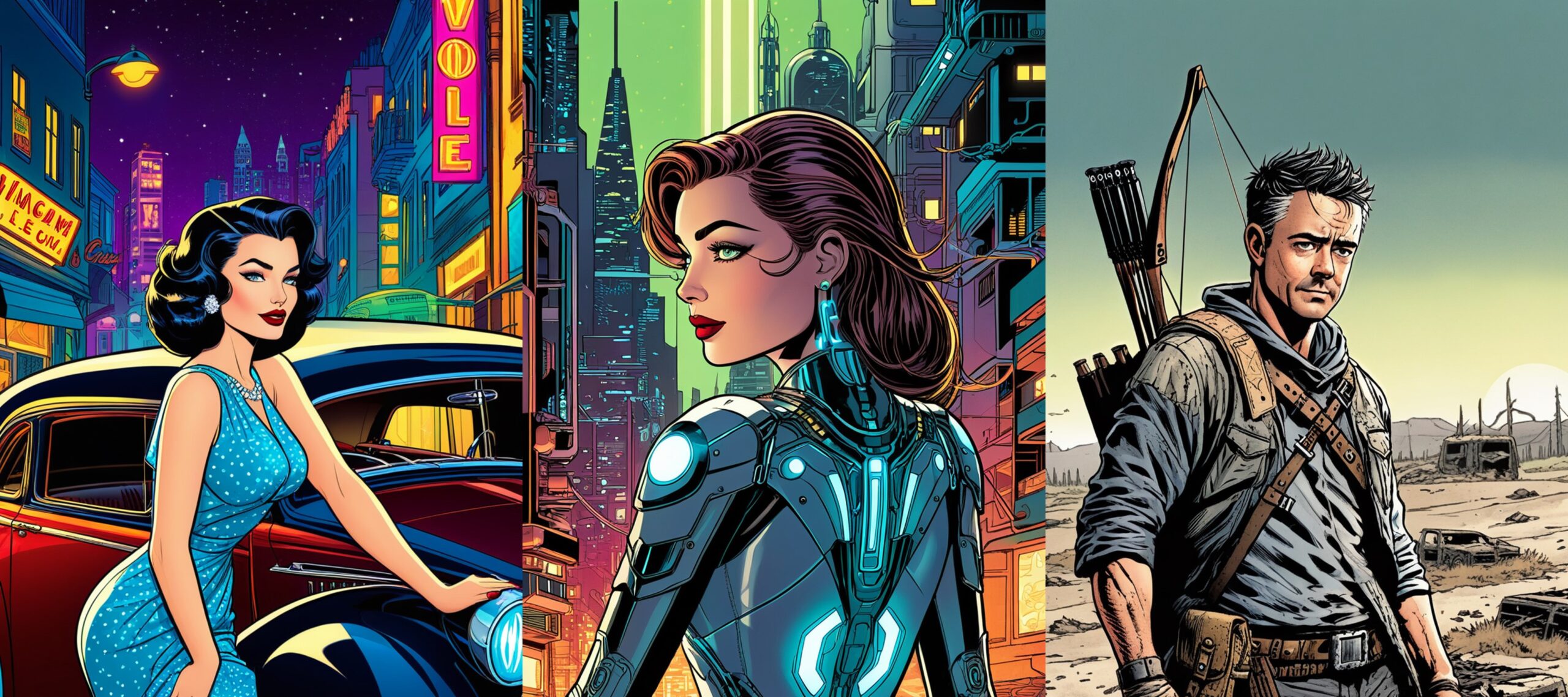Ever wondered what you’d look like as a comic book character?
What if you could turn your favorite photos into dynamic Comic Book art?
Comic Book Art isn’t just visually stunning, but also a it’s classic visual a storytelling theme.
In fact, studies show that visuals like comics make memories more engaging and vivid.
But in the past, creating such art required professional skills.
But guess what? Not anymore!
With Pincel AI’s Comic Creator, you can transform your photos into comic-style art in seconds.
No drawing skills and no expensive tools.
Simply need your imagination and one reference image.
So, ready to dive in? Let’s explore how easy it is!

Step-by-Step: Create Comic Book Style Photos
Step 1: Head over to Pincel AI Portraits.
This tool is where your creative journey begins.
Step 2: Upload Your Photo.
Pick a clear image of yourself or may be a friend. Both casual snapshots and formal portraits work great.
Step 3: Choose your style.
This is very important part! Choose the Preferred Gender of the image and select “Comic Book” from the style drop down menu.
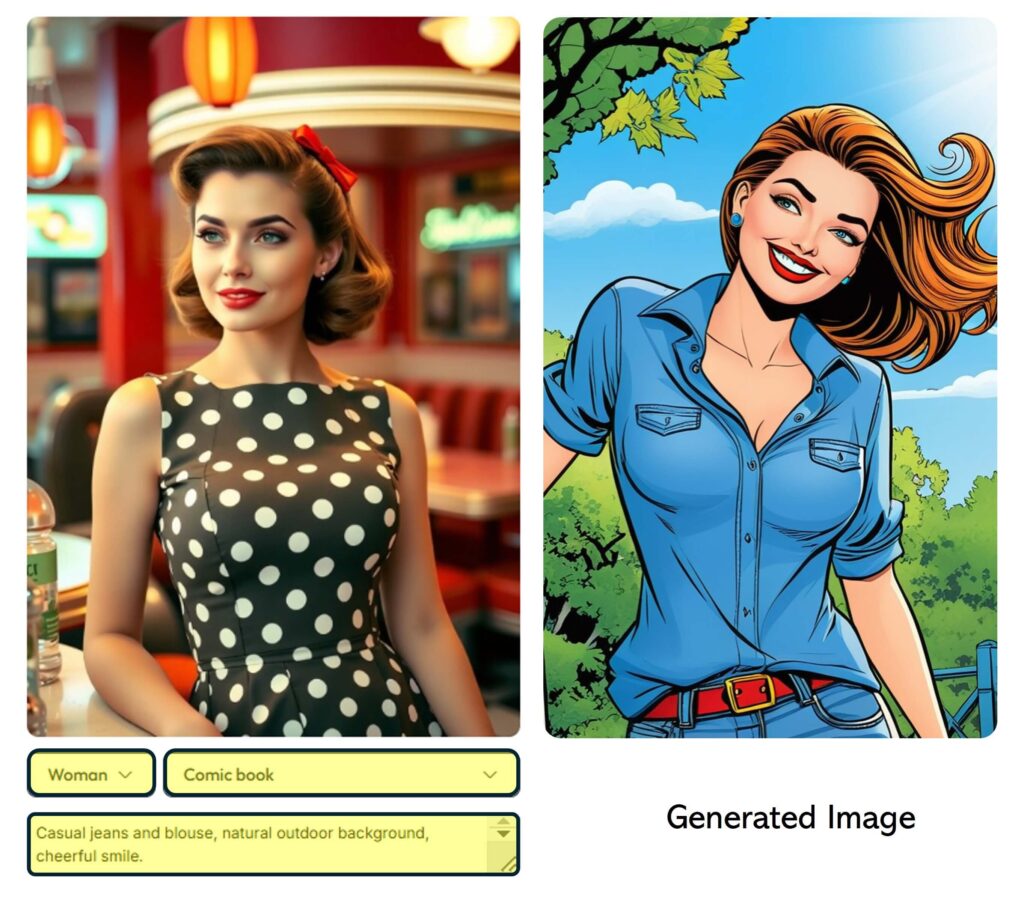
Step 4: Generate Your Artwork.
Write a prompt to guide the AI. Examples:
“vigilante in a dynamic crouching pose, standing on the edge of a rooftop, with glowing city lights in the background, bold comic book shadows“
“fearless detective in a fedora and trench coat, standing in a foggy alleyway, holding a flashlight, classic noir comic style“
In seconds, the AI will create your comic-style image with bold lines and vibrant colors.
Step 5: Tweak and Download.
If you need changes, simply adjust your prompt and try again until it’s perfect. Then, save your comic masterpiece!
Examples of Generated Images
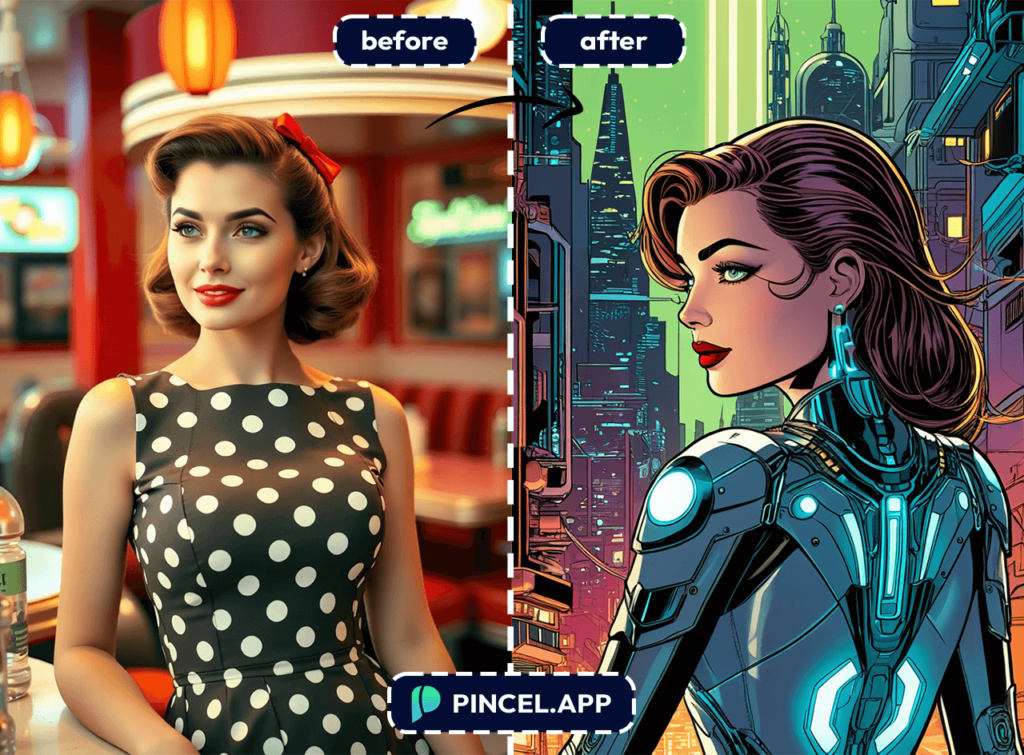
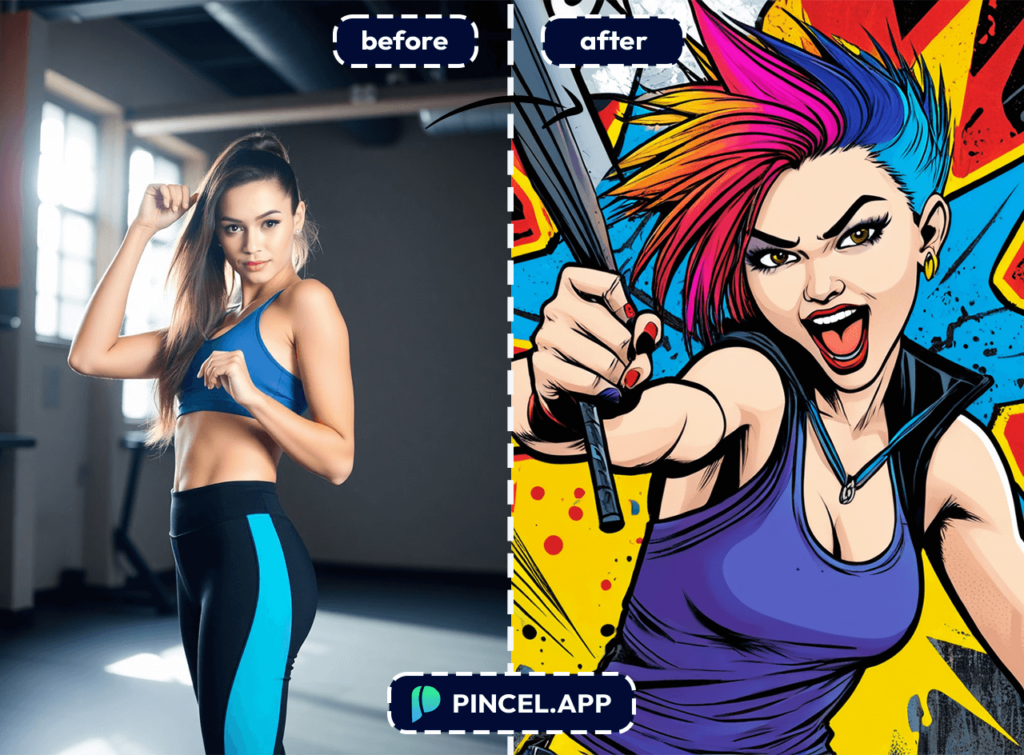

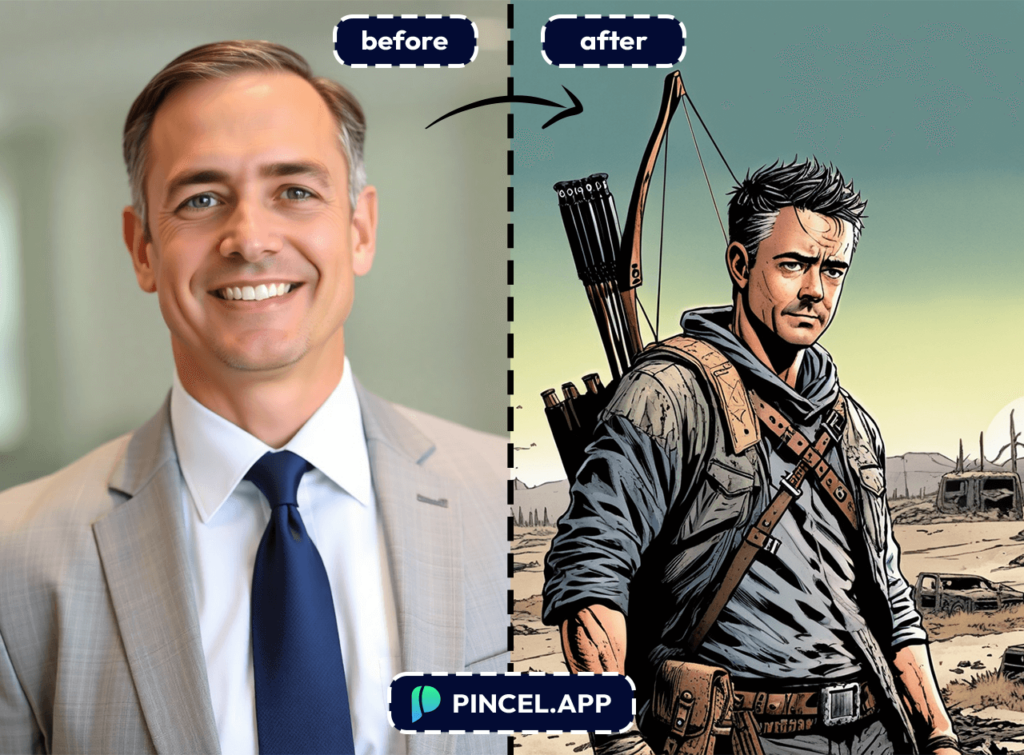


How About Some Sample Comic Prompts?
Not sure what to write?
You can use below prompts to get started. Whether you’re into superheroes or slice-of-life scenes, there’s something for you
“Futuristic hero in sleek metallic armor, holding a glowing energy blade, with a dystopian skyline, sharp comic line details.“
“Magical being summoning a glowing orb of energy, surrounded by swirling elemental forces, vibrant comic panel aesthetics.“
“Caped hero mid-action leap, silhouetted against a full moon, dramatic halftone effects and vibrant color palette.“
Rebellious street fighter in casual combat gear, surrounded by graffiti-covered walls, with bold action lines and vivid comic tones.
“Cyberpunk hacker in a hooded jacket, seated at a glowing terminal, with neon-lit circuits and digital glitches in comic-style art.“
“Lone survivor in a torn jacket, holding a makeshift weapon, standing in a desolate post-apocalyptic landscape, gritty comic book feel.“
Why Pincel AI?
Creating comic-style photos with Pincel AI isn’t just easy—it’s fun.
Here’s why it stands out:
Fast and Simple: Get instant results with just a few clicks.
Affordable: Skip the pricey designers and tools.
Customizable: Adjust outfits, settings, and details to match your story.
Customizable: Adjust outfits, settings, and details to match your story.
Tips for Comic-Style Perfection 🎨
Choose high-quality photos for sharper results.

Be creative with prompts—bold colors, action poses, or quirky details make a difference.
Experiment with different styles to find your favorite look.
Make Memories in Comic Form ★
With Pincel AI Comic Book Image creator, your photos can become comic book masterpieces in minutes.
Turn everyday moments into artistic, dynamic stories that captivate and inspire.
Whether for fun, gifts, or social media, comic-style photos are unforgettable.
So why wait?
You can also generate images of your loves ones or make 3D illustrations with Pincel AI.
Let your imagination run wild! 💚