Did you know that humans can make over 10,000 different facial expressions?
That’s a lot of emotion packed into one face.
But capturing the right expression in a photo isn’t always easy.
Sometimes, you’re caught off guard or your mood just doesn’t fit the moment.
With Pincel’s AI tool, changing facial expressions is quick and effortless.
No need for expensive retouching or complicated software.
Just upload your photo, pick your desired expression, and hit generate.
In seconds, you’ll have a new, perfect expression to match the mood you’re after.
It’s as simple as that!

How It Works:
Changing emotions on a photo has never been easier.
Here’s how it works with AI:
1) Upload your photo to Pincel Facial Expression Changer
2) Pick a sample expression from the tool’s menu, or upload your own reference image.
3) Hit generate.
Boom! Your new photo is ready soon. Download it or tweak it with another try.
No fuss. No complicated steps.
NB: it also works with face animations.
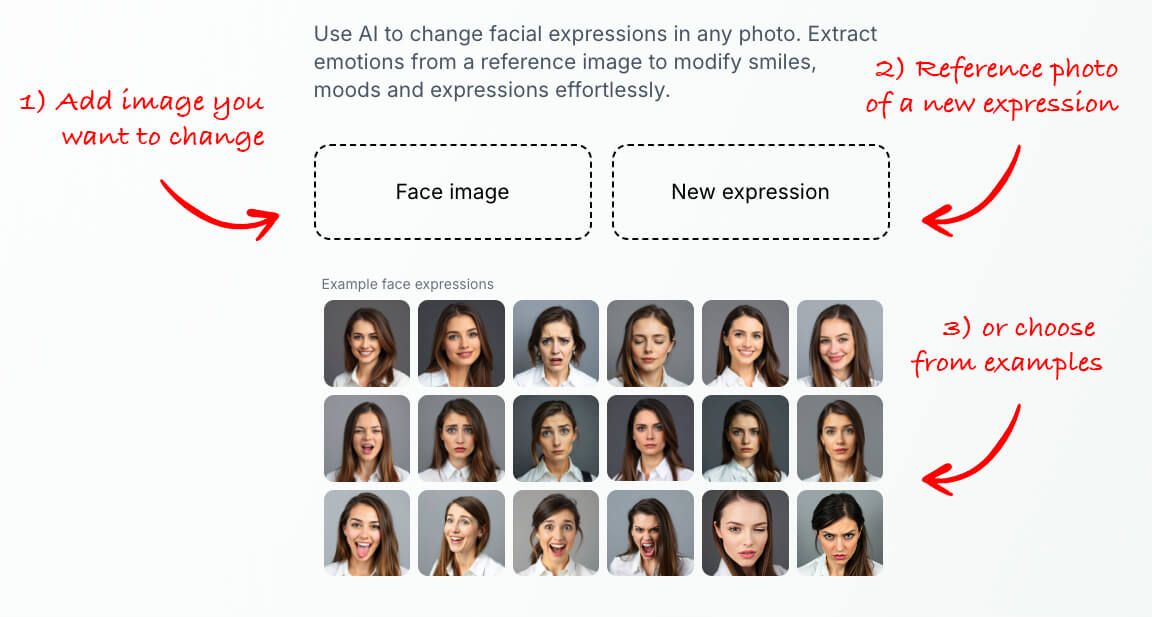
😜 Most Common Facial Expression Changes:
When it comes to photos, expressions can make or break the mood.
Whether it’s for social media or a professional headshot, people often wish they could adjust their facial expressions to better match the moment.
Here are some of the most common facial expression changes people look for and why they matter.
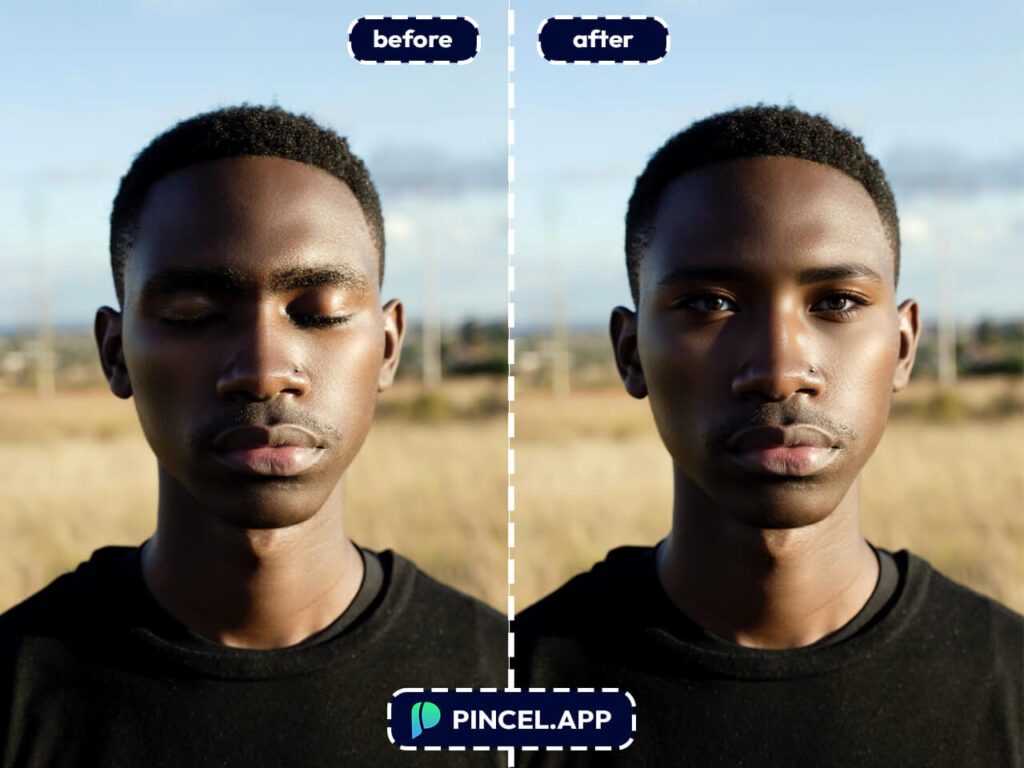
Open Eyes on Photo
Sometimes you blink at the wrong moment. AI can open your eyes making the photo usable.
Make a Serious Face
Need to tone down a goofy grin? AI can adjust your expression to a more neutral or serious look.
Make the Face Sad
For more emotional or dramatic photos, turning a happy expression into a sad one can set the right tone.

Add a Smile to the Photo
You look serious in a candid shot but wish you smiled. AI adds a natural smile to match your mood.
Change Angry Face to Calm
Sometimes expressions are too intense, and AI can soften an angry or tense look into something calmer.

Add a Laughing Expression
Transform a simple smile into a full-on laugh to capture more joy.
Create a Surprised Expression
Turn a neutral face into one full of surprise to add more emotion to the image.
Tips for Best Results ✅
Like any tool, Pincel’s AI expression changer works best with a few tips in mind.
If you want to avoid odd results or distorted images, these quick pointers will help you get the most out of it:
Best for Smaller Thumbnails, Not Full-Size Portraits
The tool works best for smaller images, as higher detail on large portraits can cause distortions and blurriness.
One Person Only
AI performs best with just one subject in the photo.
Multiple faces can confuse the tool and it will only modify one face.
Not Good for Close-Up Portraits
In close-ups, subtle changes can become exaggerated, leading to unnatural results.
Image Might Get Distorted When Wearing Headphones or Hats
Accessories like headphones or hats can confuse the AI, causing warping or odd results.
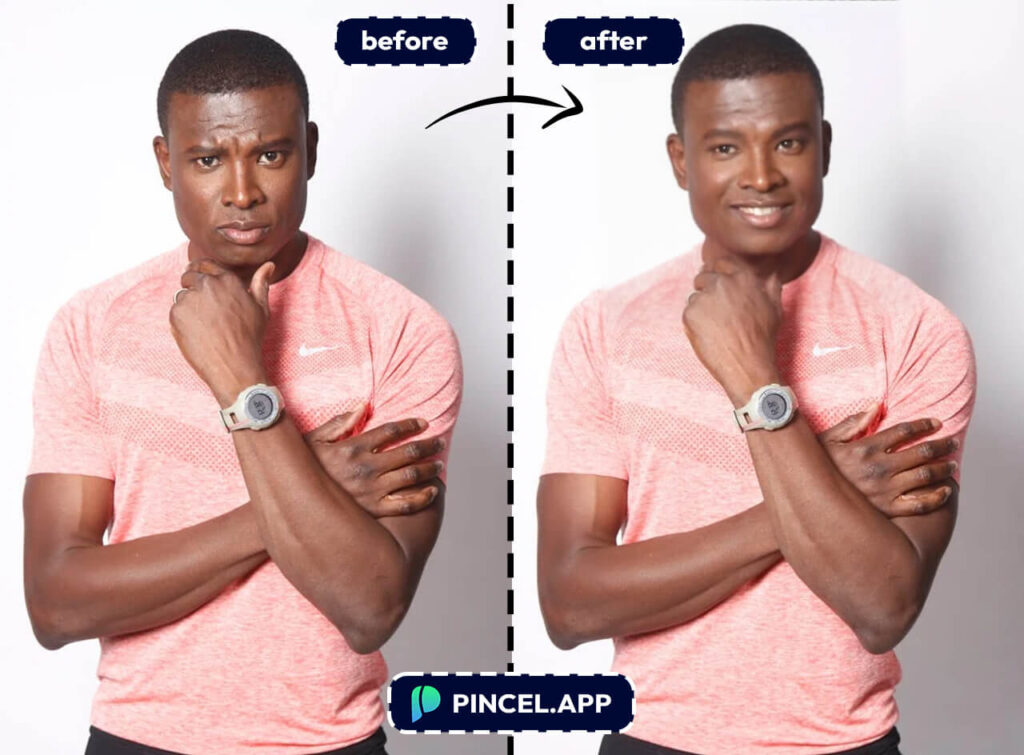
🫢 Ugly Results When Hands Are Near the Face
If hands are too close to the face, the AI may blend them awkwardly or distort the entire image like above.
Tool Might Also Alter Head Position
While adjusting the face, the tool may slightly shift the head, creating an unintended effect.
Some Images Might Not Work Due to Sharp Transitions with the Background
If there’s a stark contrast between the subject and the background, the AI may produce sharp or unnatural edges where the face changes.
Why Pincel Beats Hiring a Retouching Artist?
Hiring a professional to change facial expressions in photos can get pricey.
Plus, you’re dealing with wait times and potential revisions.
Retouching artists are skilled, no doubt, but why go through all that when Pincel can do it instantly?
Pincel’s AI reads the subtle cues in a reference image to map the expression onto your target photo.
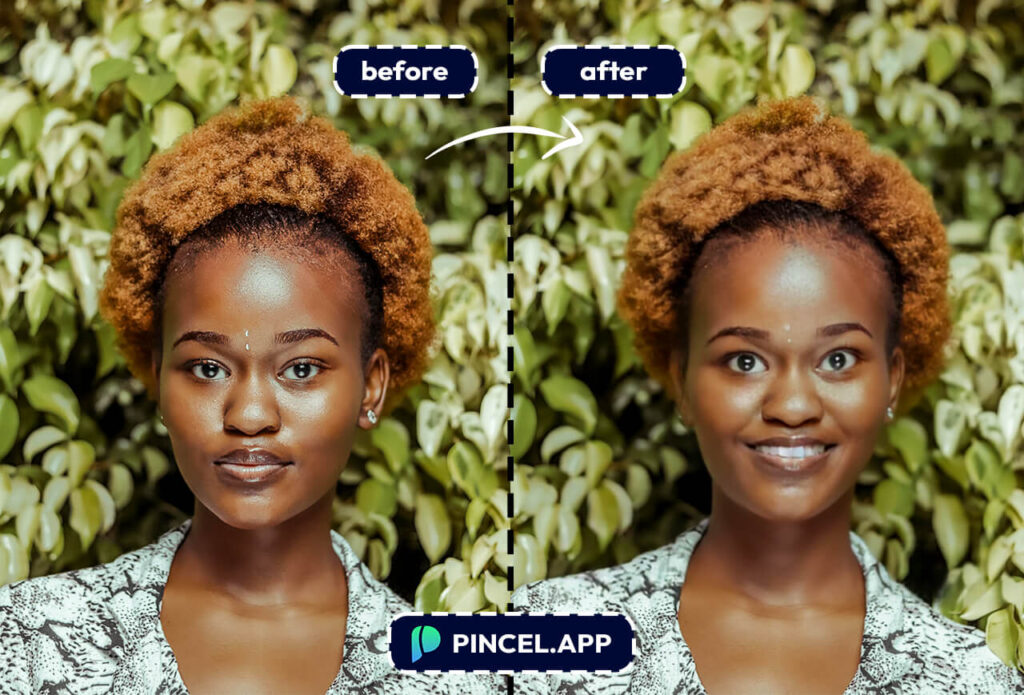
Easier and Faster than Using Photoshop 👇🏼
If you don’t want to end up looking like Frankenstein after some clumsy manual editing, then it’s probably best to let AI handle it for natural results!
Photoshop has been the go-to for altering images, but it’s a lot of work to learn.
You have to install it, understand layers and spend time perfecting every tweak.
On the other hand, Pincel works online.
There is no installation required and no learning curve.
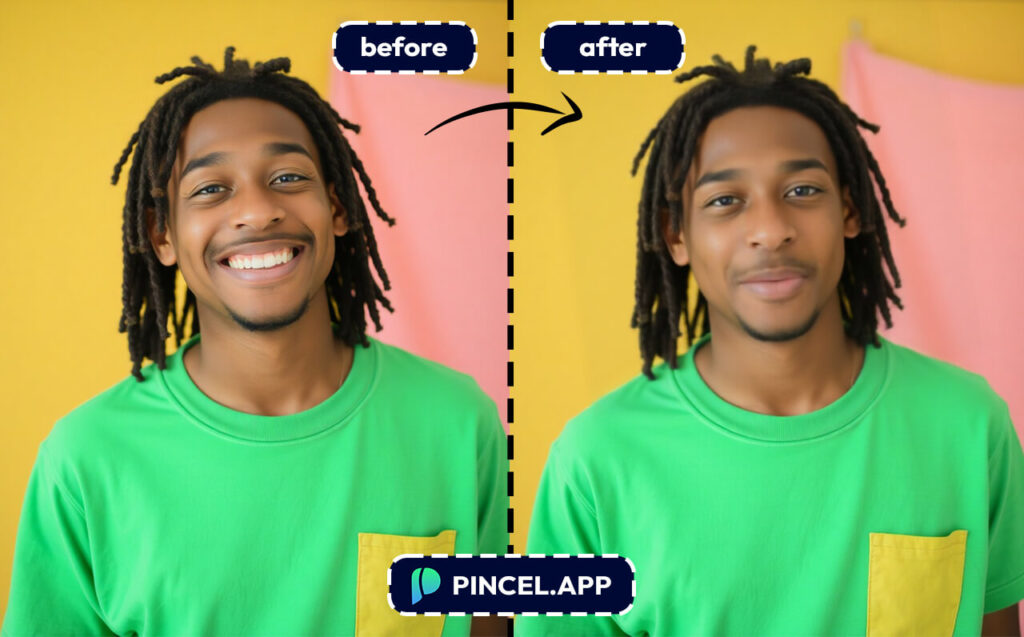
Just upload your photo and the new expression, click and download.
You save time, effort, and don’t need any special skills to get a new facial expression.
See it in Live Action 👇🏼
Goodbye Awkward Faces 👋🏽
Facial expressions are the most universal form of communication.
A single look can say more than words ever could.
But in photos, it’s easy to miss the mark.
Maybe you didn’t smile enough or your eyes look too tired.
We’ve all been there.
Thankfully, with AI, you can now change the face’s expression with just a few clicks.
No more awkward photos.
In seconds, you can go from serious to smiling or from neutral to surprised.
Pincel makes changing facial expressions effortless, and your photos will thank you.



