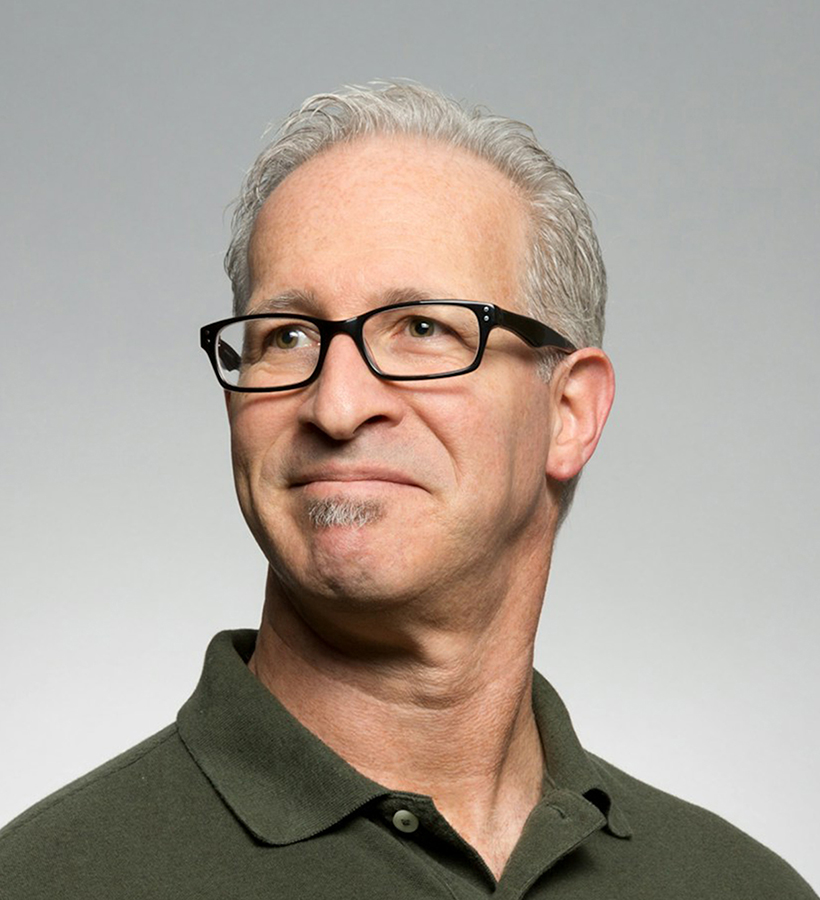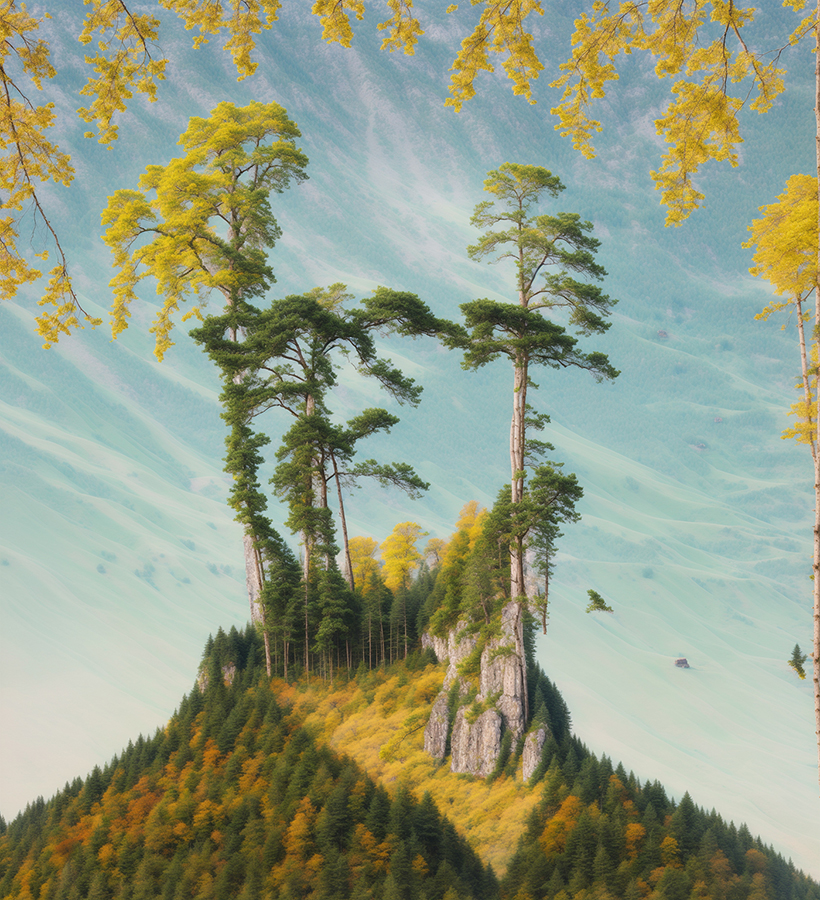Wallpapers say a lot about who you are.
They set the tone for your day every time you unlock your device.
They can calm your mind, spark creativity or simply make you smile.
With AI tools like Pincel, you can create your own and one-of-a-kind wallpapers in seconds.
You can start from scratch or transform your favorite photo into a vibrant, creative wallpaper, ready to inspire you.
No special skills required, just pick your style and watch the AI art happen.

How it Works:
To get started, head to Text to Image generation tool.
You can easily find it by visiting Pincel AI > Tools > Text to Image
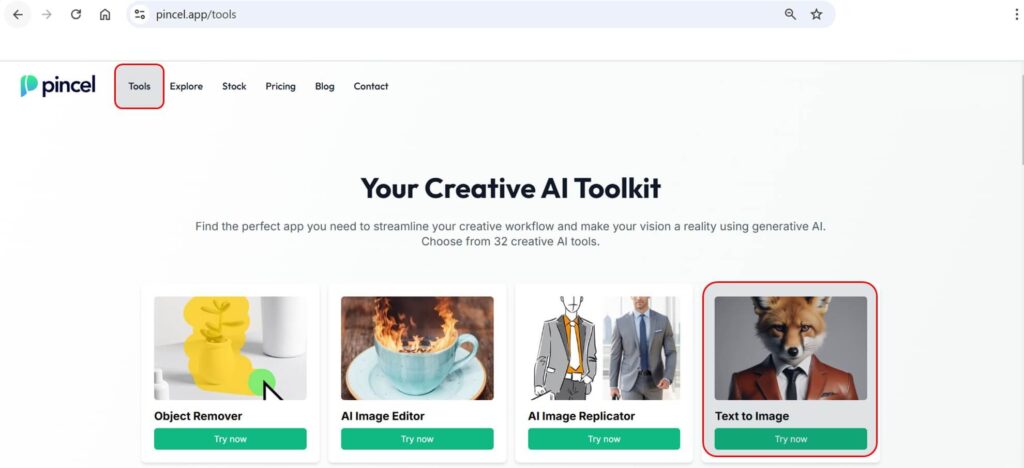
Follow the simple instructions to begin.
Writing a Prompt for Image Generation:
The next step is to write your prompt in the prompt section.
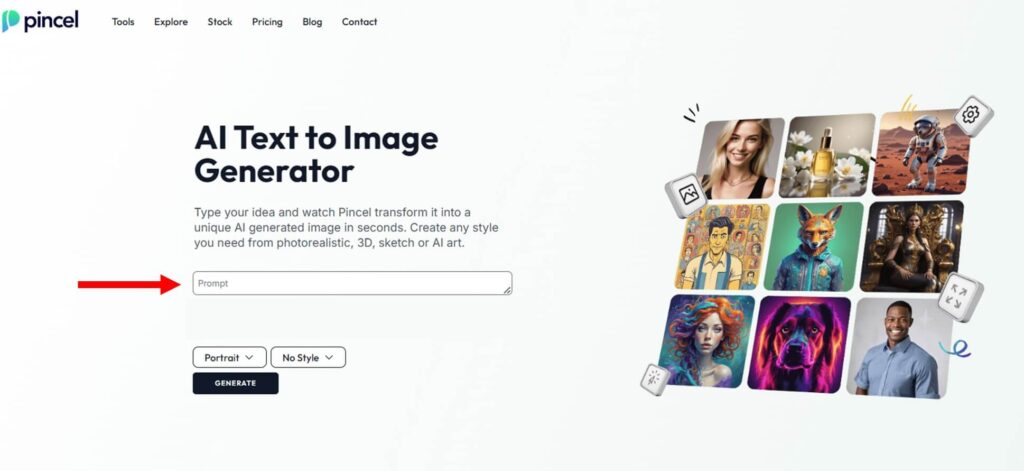
Whether you want a dystopian cityscape, a cozy winter scene, or something more abstract, you simply need to describe it.
It can be detailed, or just a few words to guide the AI.
For example, here are two prompt variations:
Simple Prompt Example: “Abstract sunset wallpaper, vibrant colors, smooth gradient.”
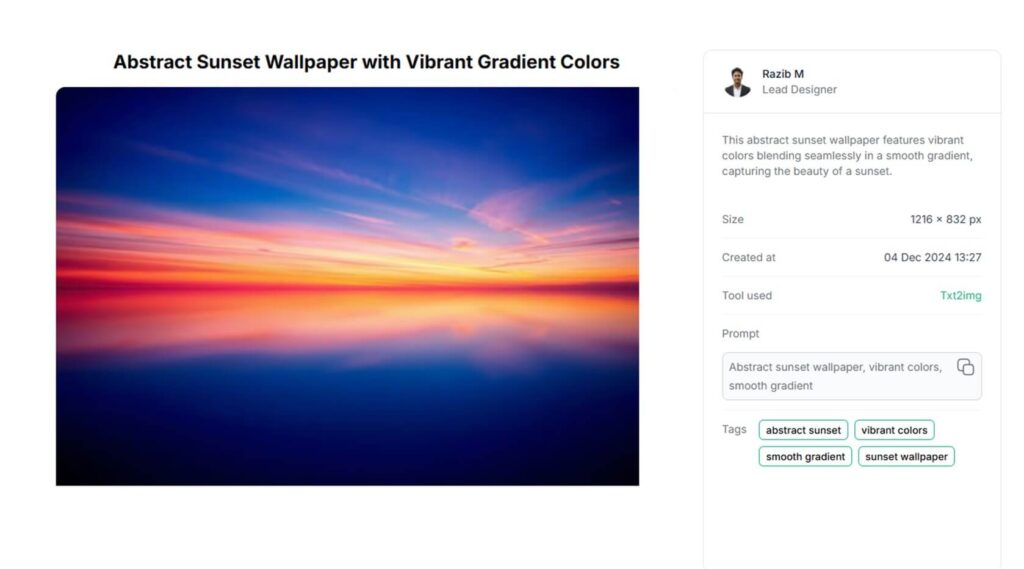

Detailed Prompt Example: “wallpaper, vibrant colors, young girl with headphones, flowing hair, musical notes, abstract sound waves, playful and energetic vibe., illustration.”
Sample Wallpapers:
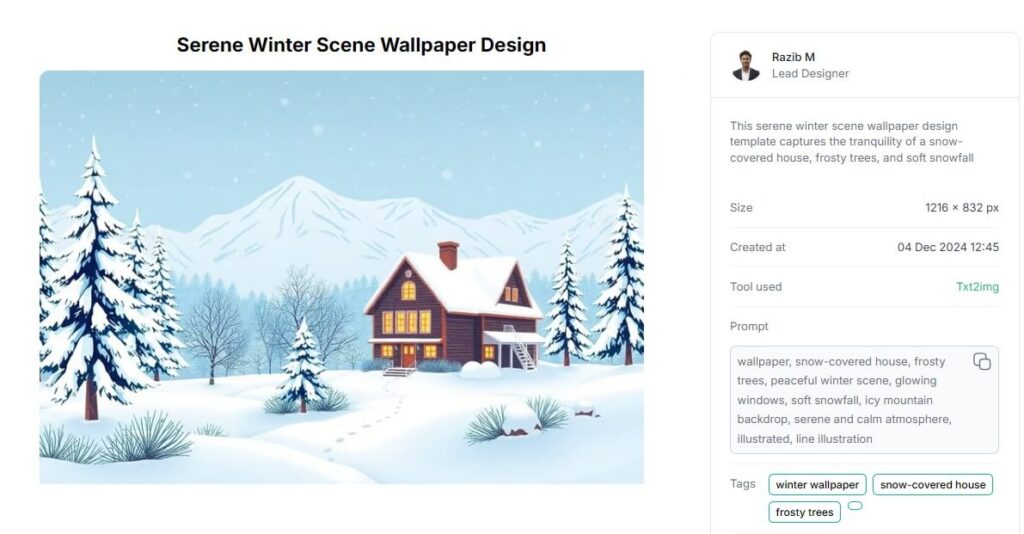

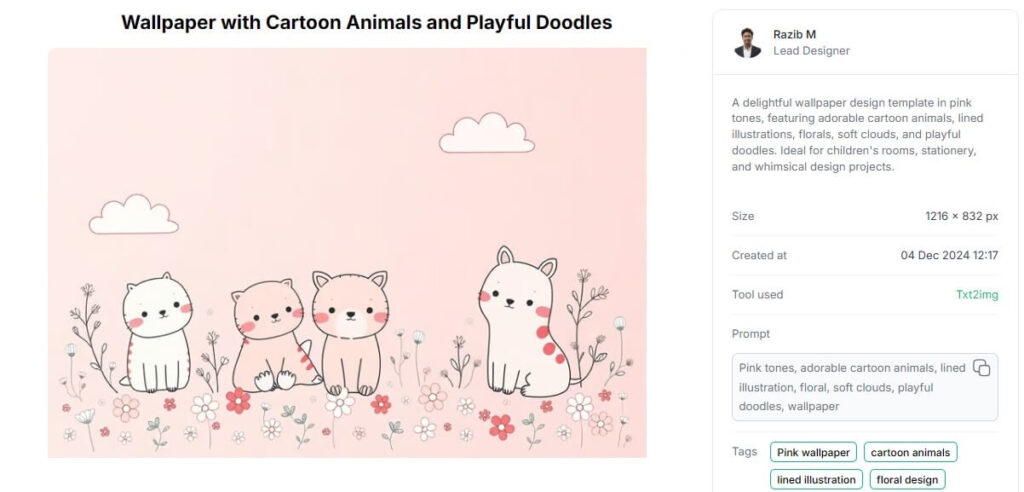
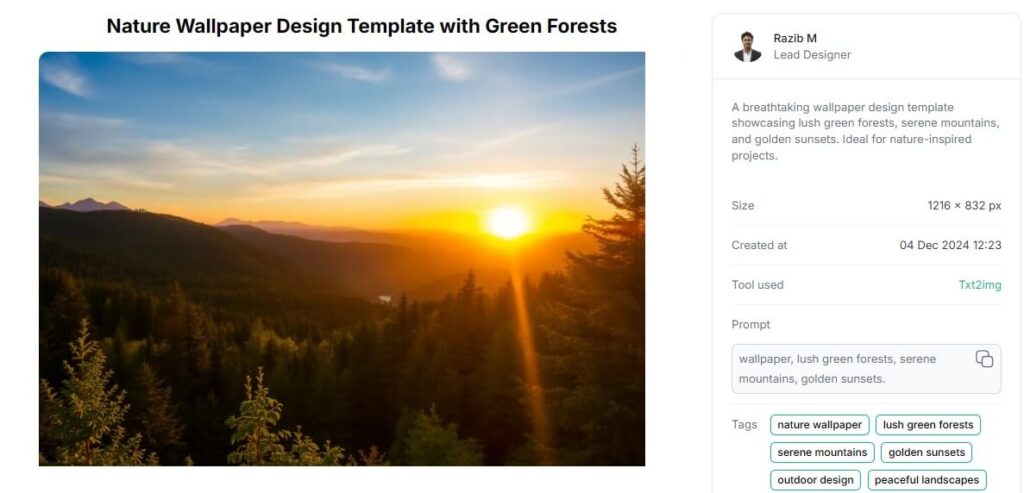
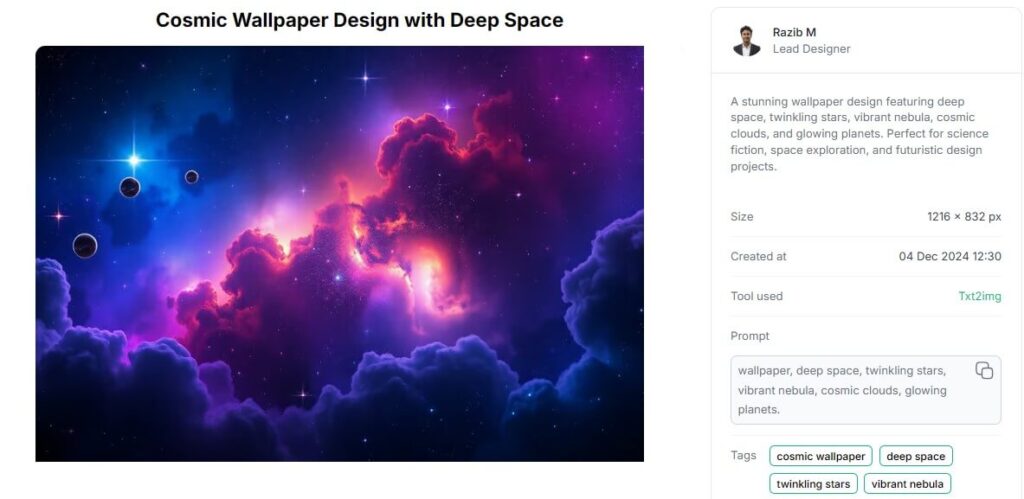

Mobile Wallpaper:
Similarly, you can also generate vertical sized wallpaper for mobile.
All you have to do is change the size of the image to “Portrait” from “Landscape”.
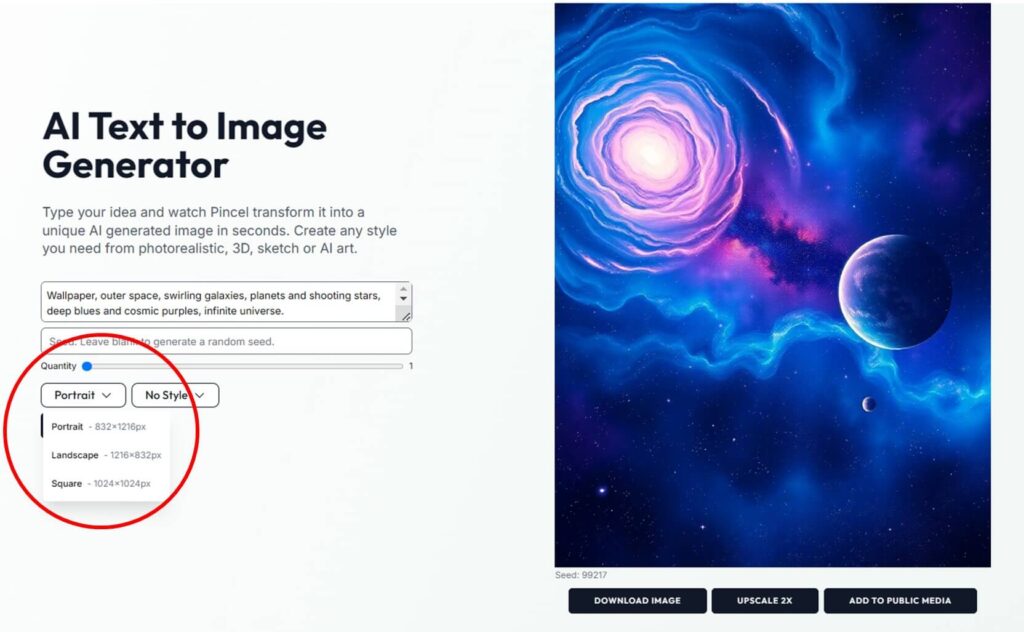
Mobile Wallpaper Examples:

Pro Tips for Creative Wallpaper Creation ✅
Here are some tips to make your process smoother and faster:
You can add specific style-related words, like “Wallpaper” “vibrant,” “minimalist,” or “nature-inspired,” to help the AI understand your vision.
Secondly you can try to experiment with the level of detail in photo by using the AI Detailer Tool for HD results.
You can also experiment with tool like Canny and Reference to apply creative effects to your existing photo.
Finally, don’t hesitate to adjust your prompts for more accurate outcomes – if the first result isn’t quite right, try tweaking it!
Examples: Turn Your Own Photo into Wallpaper
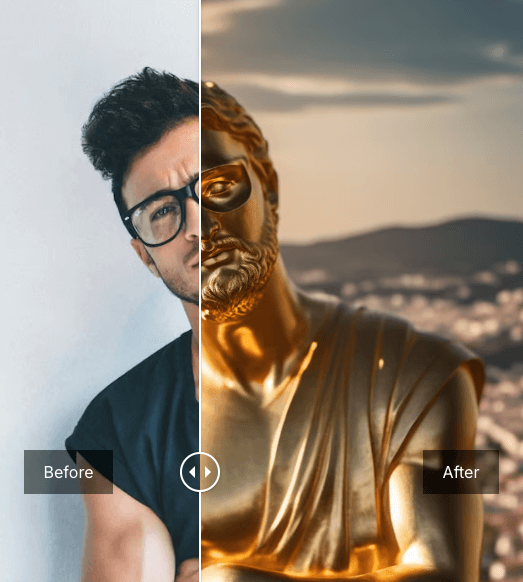
Because Blank Screens Are Just Too Boring
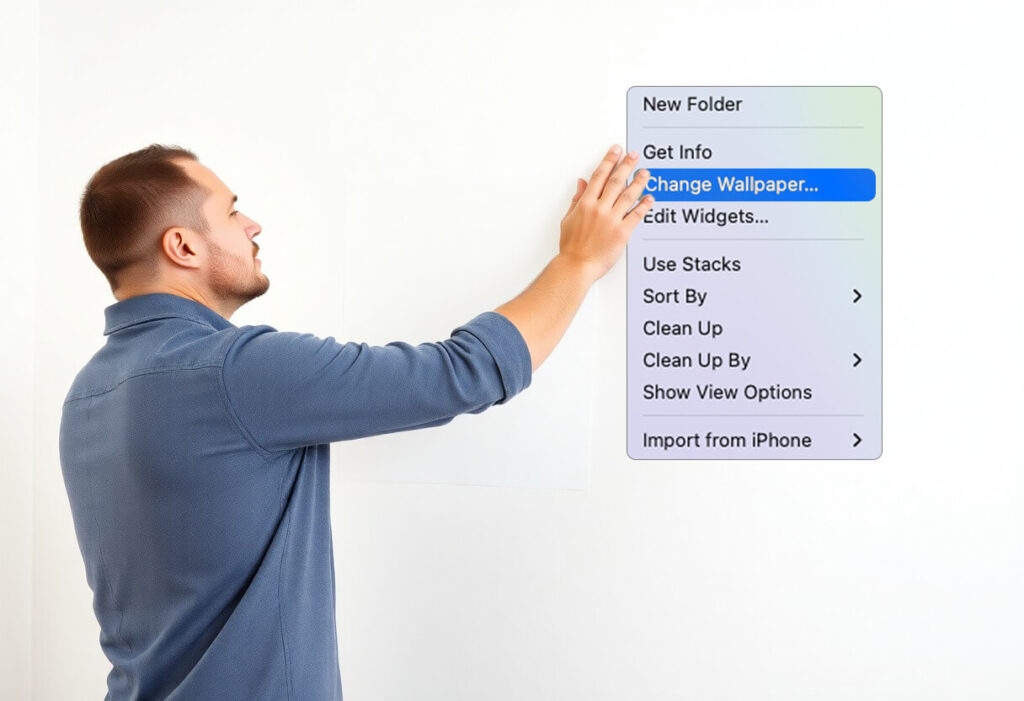
Who still uses wallpapers?
Turns out, almost everyone who unlocks their phone or boots up a laptop.
Our screens need a backdrop, something that makes us smile or think without saying a word.
Call it “still wallpaper” because it just sits there looking pretty, while you click and scroll away.
But that’s the magic of digital wallpaper, because you can update it anytime, no paste or ladders needed.
So whether it’s a soothing pattern or a wild design, let your screen say something cool.