Found yourself stuck with a photo that’s too small?
Whether it’s for a presentation, a website or just to print out and frame,
size matters…
But so does quality.
That’s where Pincel AI Image Upscaler comes into play.
Let’s dive into how you can easily upscale your images
and still keep the quality.
Simple Process: Upload, Upscale, Download
You’ve got a photo.
It’s perfect, but it’s tiny.
You wish it were bigger, but you don’t want to lose that crisp, clear quality.
Here’s where Pincel AI sweeps in to save the day.
1) Upload Your Photo: Start by uploading your photo to Pincel AI. It’s as simple as a few clicks. No tech wizardry needed!
2) Let AI Work Its Magic: Pincel AI will take over. It analyzes your image, identifying every detail.
3) Automatic Upscaling: The AI then goes to work, increasing your photo’s size by 2x. And guess what? It does this without sacrificing quality.
4) Download and Marvel: Your upscaled photo is ready. Download it and voila! You’ve got yourself a bigger, high-quality image.
See how it works in just 25 seconds:
The Secret Sauce: AI-Powered Upscaling
So, how does Pincel AI manage to increase the size while keeping the quality top-notch?
It’s all about the AI.
The tool uses advanced algorithms that intelligently add pixels to the image.
These aren’t just random pixels.
The AI predicts and replicates the patterns, textures, and colors of your original photo.
The result?
A larger image that looks as good – if not better – than the original.
Why Go Big?
Why bother upscaling and increasing a photo size?
Well, there are plenty of reasons!
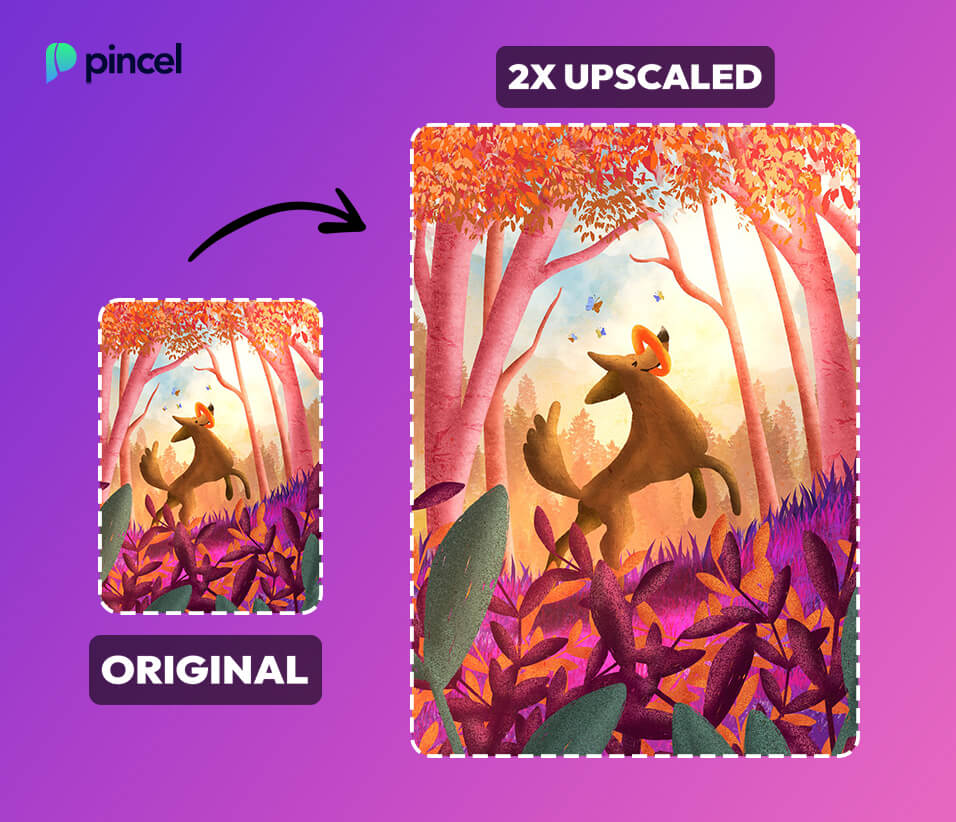
Professional Printing: Envision your photos going from pocket-sized to poster-sized, all while staying sharp!
Digital Marketing: Supercharge your online ads with images that are not just bigger, but also ridiculously eye-catching.
Detailed Analysis: Like a digital magnifying glass, enlarge those photos and uncover secrets hidden in every pixel.
Artistic Projects: Artists, get ready to turn tiny pics into massive masterpieces without losing a drop of artistic flair!
Preserving Memories: Blow up those precious throwback photos and watch your treasured memories turn into grand visual tales.
Enhancing Personal Photos: Turn your personal old pics into epic visual stories, perfect for walls, desks, or just showing off.
Business Presentations: Make your next presentation pop with large, clear images that say, “Hey, look at me!”
Educational Purposes: Teachers, make those classroom visuals big and bold, sparking curiosity and learning in a big way.
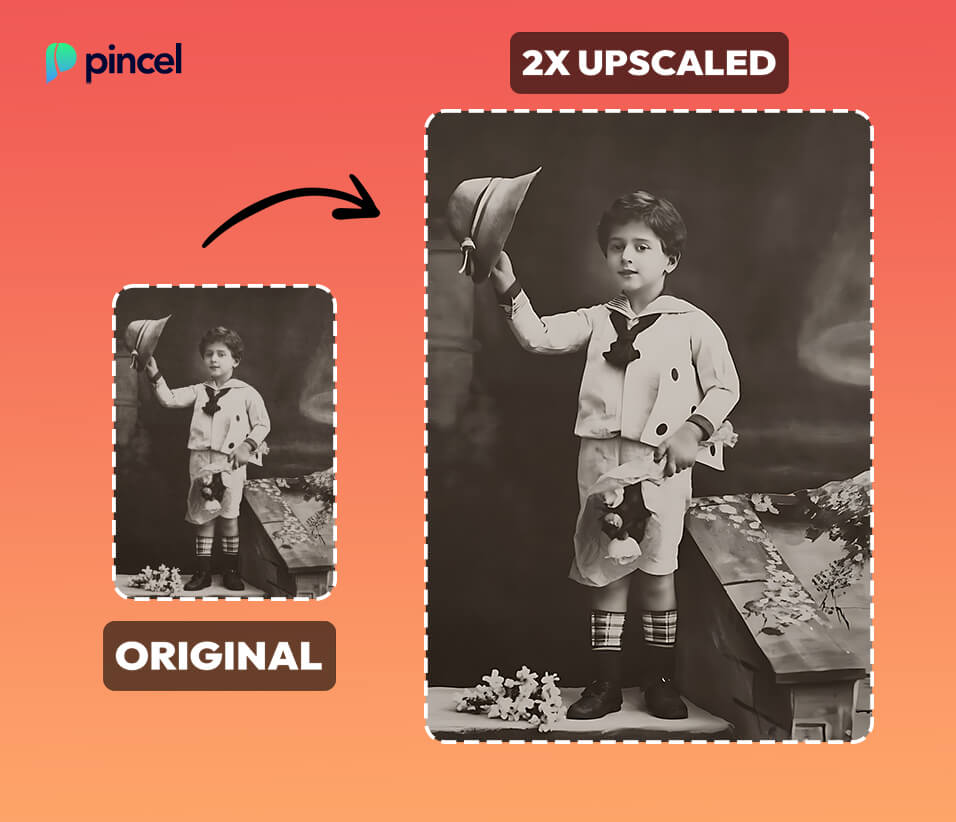
Restoration of Old Photos: Give those old, faded photos a size boost and watch them come back to life, clearer than ever.
Web Design: Create web pages that wow with large, clear images, making every visitor’s experience visually unforgettable.
Fashion and Product Photography: Showcase every stitch and seam in glorious detail with upsized, ultra-clear photos.
Ready to take your photos from simple to simply spectacular?
Let’s upscale! 🌟📷💥

Size Does Matter
It’s easy, fast, and the results?
Absolutely stunning.
So upload your photo for an instant 2x resolution boost.
Give your photos the size and quality they deserve.
Where do we go from here?
Maybe you also need to Remove a Background or use Generative Fill online?





