Imagine manually trying to add a new texture to something in Photoshop…
that already sounds like a hassle, right?
Now, picture doing that in just seconds, with a single click, thanks to AI.
What if your plain shirt in a photo could turn into a glossy top?
Or a living room wall could get a brick makeover?
That’s the power of AI-driven texture and material editing.
Forget about manual edits; AI is here to make creative ideas happen instantly.
Are ready to play around with some textures?
How it Works
First, upload your desired photo to Pincel AI Reimagine.
Next, use the brush tool to select the area you want to modify.
Then, enter a prompt describing the new texture or material you envision.
Hit generate, and watch as Pincel generate your photo.
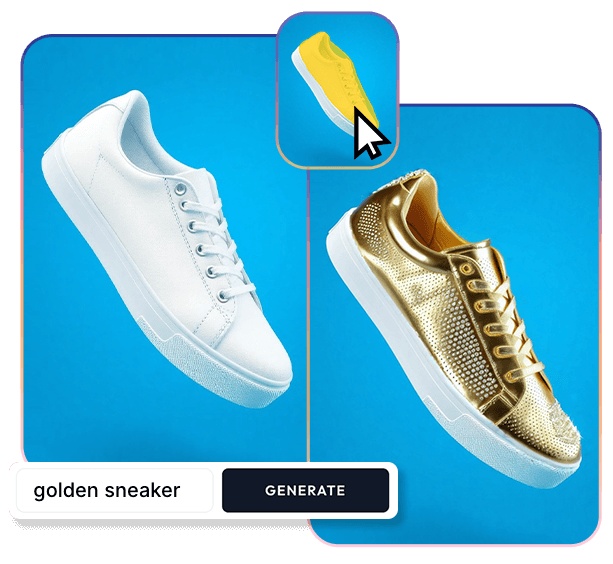
You can download the result or tweak your prompt and try again if it’s not perfect on the first go.
Why It’s Easier and Faster than Using Photoshop 🤯
Unlike Photoshop, Pincel is way more straightforward and user-friendly.
There is no need for software learning or YouTube tutorials.
There’s also no need for installation because it works in your web browser.
This online functionality means you can edit on-the-go, anytime and anywhere.
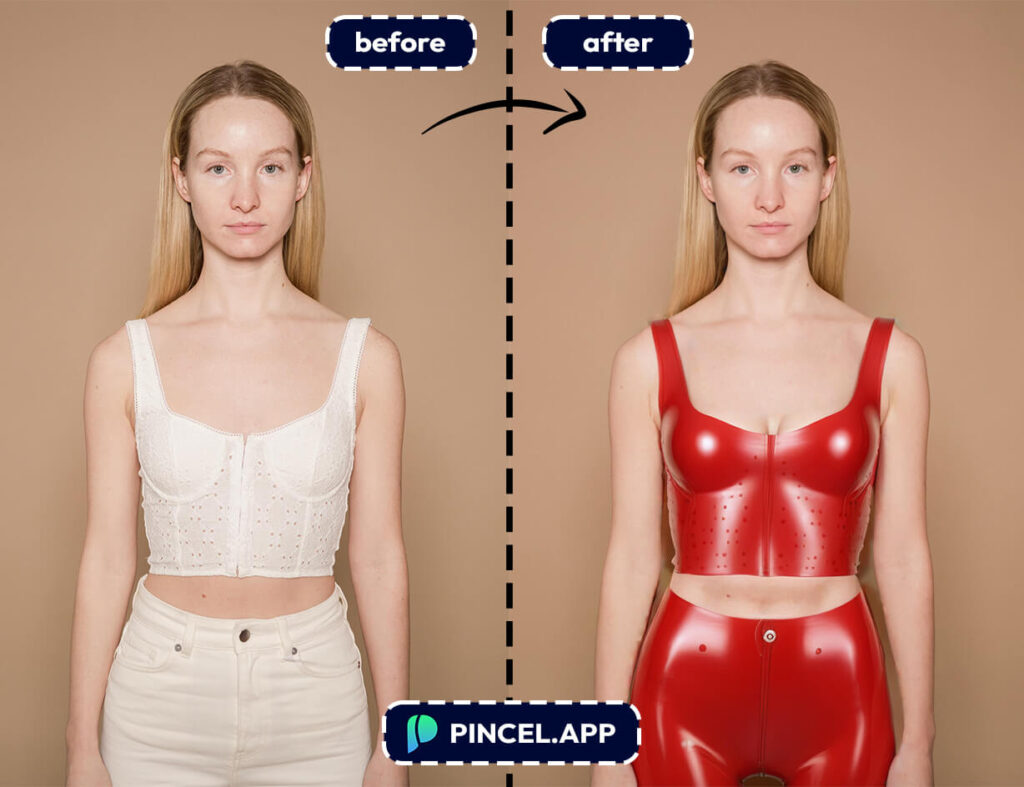
Creative Ideas for Texture Replacement on Photo:
Manual photo editing is tricky…
however with generative AI, the process is more fun and most importantly much more faster and with more creative and realistic results.
Here are just a few ideas to play around with:
Have Fun with Fashion: Imagine a new fabric in your fashion photos!
Explore Design Ideas: Play with textures to get new ideas for design projects.
Creative Photo Manipulation: Give pictures a new twist with a texture change.
Flat to 3D: add a texture to a flat shape or surface making it look like as 3D.
Change Product Photos: experiment with new product ideas and iterations.
Change Color of Textures: easily keep the material, but change the color.

Try The Easy Way to Texturize with AI
Changing textures is now almost as simple as flipping a switch
Go from the gloss of satin to the ruggedness of sandstone,
and transform your images like a 3D modeler finessing a scene.
This isn’t just editing; it’s reimagining.





