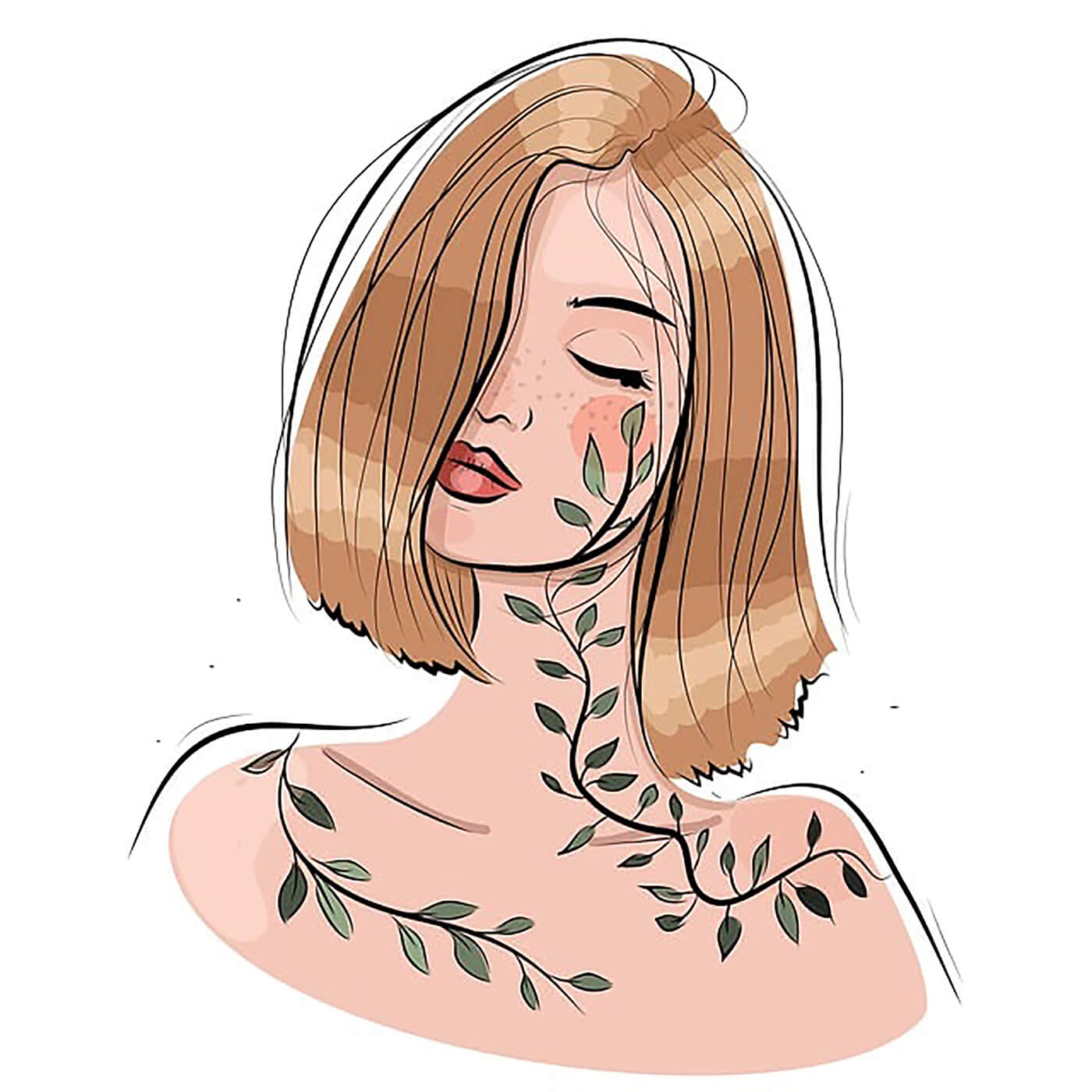Did you know the magic of printing lies in those tiny dots per inch (DPI)?
It’s the secret ingredient to making images pop off the page.
But here’s the catch, because not every photo is ready for the spotlight.
Think about your favorite phone snapshot or a random photo from the web!
Looks great on screen, right?
But try printing it and you might just meet Mr. Pixelated Disappointment…
But, there’s also good news! Upscaling a small photo for print has become an easy task with AI technology.
Pincel AI Detailer enhances small images not just by increasing their size, but also by adding clarity and details.
Here’s How it Works:
Unlike regular upscaling which results in blurry or pixelated images, Pincel intelligently enhances each part of the image.
This ensures that the upscaled photo retains quality and gains details, making it ideal for printing or high-quality digital displays.
1 – Upload Your Image: Begin with any small photo. It could be that adorable puppy pic or a graphic design.
2 – Talk to the AI: Add a short text prompt and describe your image. This way AI will understand what the image is.
3 – Tweak it: Adjust the Resemblance and Creativity slider. These will control how much AI will have “playing room” when it generates new details. For photos of real people, you might want to try the regular upscaler or keep resemblance high and creativity low, but for images with graphics or art, you can experiment with lower similarity and higher creativity.
4 – Witness the Magic: Hit ‘generate’. Pincel AI Detailer works its magic, adding details and enhancing quality at the same time.
Download or Redo: Love what you see? Download it! If not, no sweat. Try again or get personal help with your image.
Why Bigger is Better: The Importance of Upsizing!
When it comes to transforming a small photo to print size, there’s more to it than just stretching pixels.
Here’s why upsizing is crucial for a print file:
Avoiding the Pixelation: Small images, when printed as-is, often become pixelated. It’s like watching a 90s video on a 4K TV and it’s not a great experience!
Rasterized Vector Image to Print Size: Unlike vector images that scale seamlessly, raster images (like your JPGs and PNGs) need special treatment to enlarge without losing their charm. This is where the power of AI is needed.
Upscale and Add Details to Very Small Images: Upscaling isn’t just about making an image bigger but also about improving quality. Pincel AI Detailer ensures that even your tiniest photos get a detailed and vibrant makeover.
Increase Photo Size Without Losing Quality: It’s all about maintaining the essence of your image. You want your picture to look crisp and clear, not like an abstract painting (unless that’s your thing!)
Add More Details into a Photo: When you upscale an image, you’re not just stretching it; you’re enhancing it. Pincel AI Detailer adds the finer details, making sure your photo tells its story loud and clear.
Make Graphic Design Bigger for Print: Graphic designs often need resizing for print. Whether it’s a logo or a digital masterpiece, upsizing ensures it looks just as impressive on paper as it does on screen.
Resize Small Image to Print Quality: The goal is to turn your small digital files into large, high-quality prints that capture every color and every detail with clarity.
What Kind of Images Can I Resize for Print?
There are no limits here, however photos of artwork or graphics designs tend to work better, because of all the added new details, which will make the picture look more detailed.
Fun AI Art: Let’s start with the most obvious… if you create AI art of yourself or a pet, then the most awesome thing you can do, is to print it.
Photography Enhancement: Also ideal for photographers for enhancing old landscape or nature shots with stunning details.
Digital Art Revitalization: Digital artists can use it to bring new life to old artworks if the original PSD or vector source file is missing. AI can easily help can increase the size of old images.
Business Branding: Businesses can upscale creative logos and graphics for high-quality marketing materials.
Personal Photos: Perfect for turning old black and white photos into stunning large canvas prints. NB: for photos of people, you might first want to try the regular AI Upscaler, because it won’t add in so many new details.
Professional and Personal Use: Pincel adapts to both professional and personal scenarios by enhancing image quality for various needs.
NB: Pincel does not provide the printing service itself! For this you still have to choose your favorite local printing service or a global provider such as Printful or Printify
Top Picks for Showcasing Your Enhanced Images:
These are the common items people often choose to print their images on:
Canvas Prints: Ideal for personal photographs by turning them into wall art.
Photo Books: Perfect for creating high-quality and printed photo albums.
Posters: Great for large-scale prints of favorite images or artworks.
Greeting Cards: Make personalized cards with high-resolution images.
T-Shirts and Apparel: Print enhanced images on clothing for a unique look.
Mugs and Merchandise: Ideal for custom gifts or promotional items.
Each of these items benefits from the enhanced detail and quality that Pincel AI Detailer brings to images, making them perfect for both personal and commercial use.
How to Enhance a Picture for Print in 20 Seconds:
From Tiny Pixels to Giant Prints: Try the Power of AI
In the world of printing, dots per inch is king 🤴 and size truly matters.
Small photos might look great on your phone, but when it comes to printing, they often lose their charm.
That’s where tools like Pincel AI Detailer steps in.
It’s not just stretching your image but smartly adds more detail, depth and clarity.
This means you can turn any tiny photo or graphic illustration into big, beautiful print without worrying about quality loss.
So, next time you think your photo is too small to print, remember: AI has got your back!
What if I have a physical Polaroid or printed photo?
Firstly, no worries! Simply scan or snap a digital version of it. Once digitized, you can seamlessly use it with Pincel AI Detailer.
Curious about the time it takes to upscale an image?
On average, it’s a swift process, taking about 20 seconds. However, initially, if the GPU is cold booting, it might take a bit longer. Patience pays off!
Wondering if Pincel AI Detailer is suitable for commercial use?
Absolutely! It’s designed to be a powerhouse for both personal and commercial projects and you can use the output images without worrying about the license.
Who will benefit the most from using Pincel AI Detailer?
Pincel is particularly beneficial for print industry professionals, graphic designers, photographers, digital artists, marketing and advertising agencies. These professionals often require high-quality, detailed images for various purposes, making the tool invaluable for long-term use.
How big is the output?
The output of the image detailer will be 2048px on the shortest side. So if your image input is 100px square, it will be upscaled to 2048x2048px. If your input is 100x200px then the output will be 2048x4096px etc. You can also run your final image through the regular upscaler to further double the resolution.