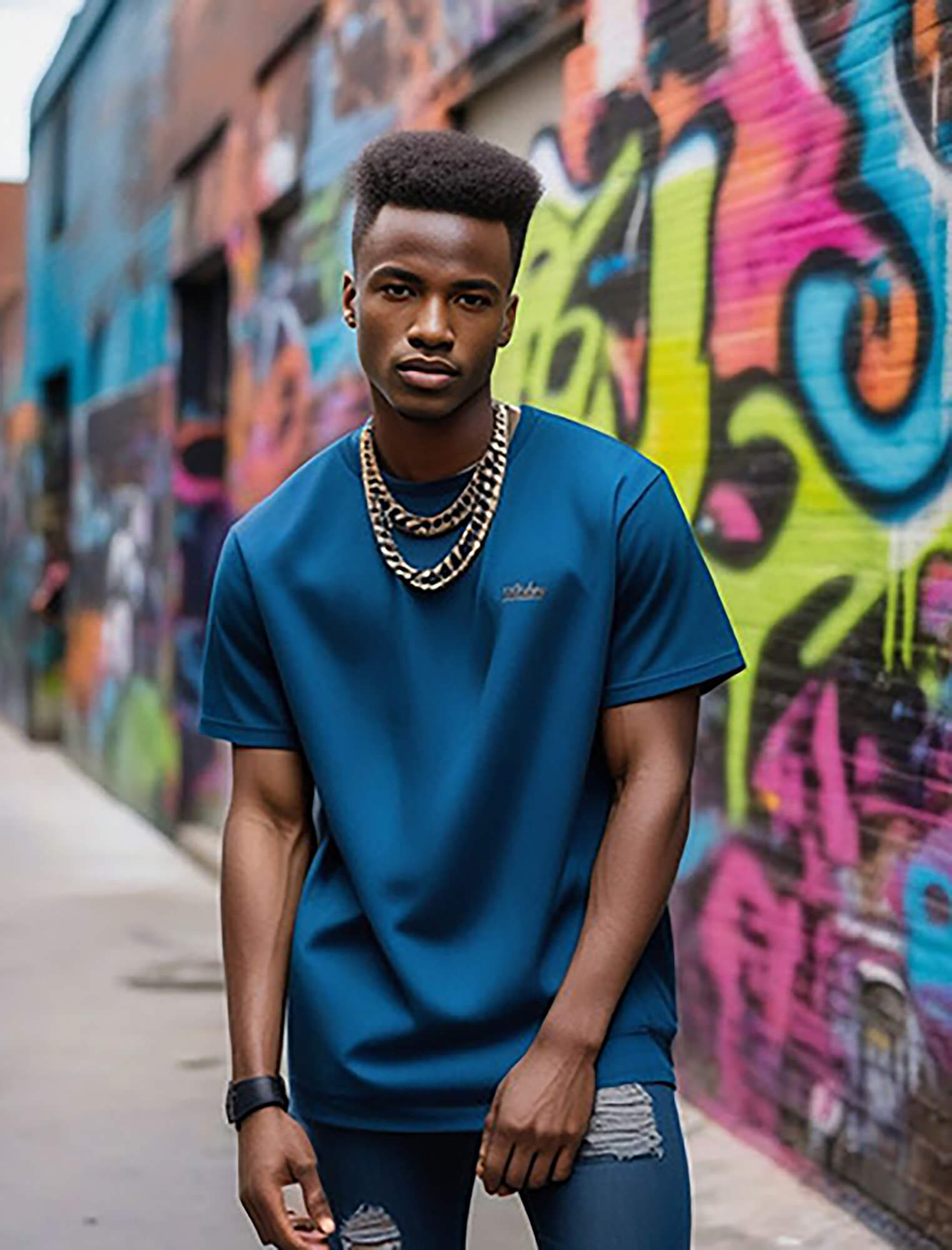You’ve seen them.
Those AI-generated photos that almost look real.
But then, you notice something off. The faces.
Sometimes, they’re just not quite right. A bit too symmetrical or the eyes don’t match.
We’re in an era where AI can create images that amaze us, yet it’s the human face that often trips it up.
Why is that? Faces are complex. Emotions, expressions and tiny details that we take for granted are hard to replicate.
That’s where the charm of AI photos ends and the quest for realism begins.
Best Solution: Run Images Through Face Swap
As a digital artist I’ve generated tens of thousands of AI images.
and I’ve tried everything from inpainting, face restorers,
But the best and quickest way is to do a quick face swap!
Not the creepy kind, but a sophisticated AI tool designed to perfect those quirky faces.

How the Process Works
Simply upload the same image to both the source and reference slots in Pincel.
(you can use any other face too)
Hit the swap button. What Pincel does next is fascinating.
It takes the face from your photo and fine-tunes it.
The same face, just better. The eyes align, the smile fits, and suddenly, the face looks good.
The process is simple, but the results? They speak for themselves.
✅ PROS:
- super fast;
- keeps same face;
- or use other faces;
- works online;
- multi face support;
❌ CONS
- might not be best for very high resolution photos;

Other Methods to Try:
If face swap is not your thing then there are also other methods to try out.
I’ve personally tried all of these so you might have better luck with these options.
👉 CFPGAN / RestoreFormer – developed by Tencent, probably the most popular way to fix faces. Includes multi face and upscaling at the same time.
👉 Inpainting / generative fill – this method is also a good choice, because you can brush, use a prompt and literally replace the face, head or any other parts of the image too.
👉 AI Detailer – this tool will not only enhance faces, but add more details to the entire image. It’s perfect for creating larger versions of small AI images.
When AI “Faces” Reality
To wrap it up, AI-generated photos are a marvel of modern technology.
Yet, when it comes to faces, AI quite often misses the mark.
That’s where Pincel AI face swap steps in
It’s like a digital cosmetic surgeon, but less invasive.
The process is straightforward. Upload, swap, and voila.
The face is fixed, retaining its original charm but with a touch of realism.
So next time you see an AI face that looks a bit off, remember, there’s a fix for that.