Want to transform your photo into a futuristic cyborg robot masterpiece?
You don’t need to be a professional retouching artist, watch hours of YouTube tutorials or spend time tinkering in Photoshop…
but thanks to the wonders of Generative AI tools, creating a cyborg robot effect on your photos has become easier faster than ever.
It’s literally a 1-click job for Pincel AI Photo Editor.
Let’s begin and I’ll show you how it can bring your cyborg photography dreams to life effortlessly.
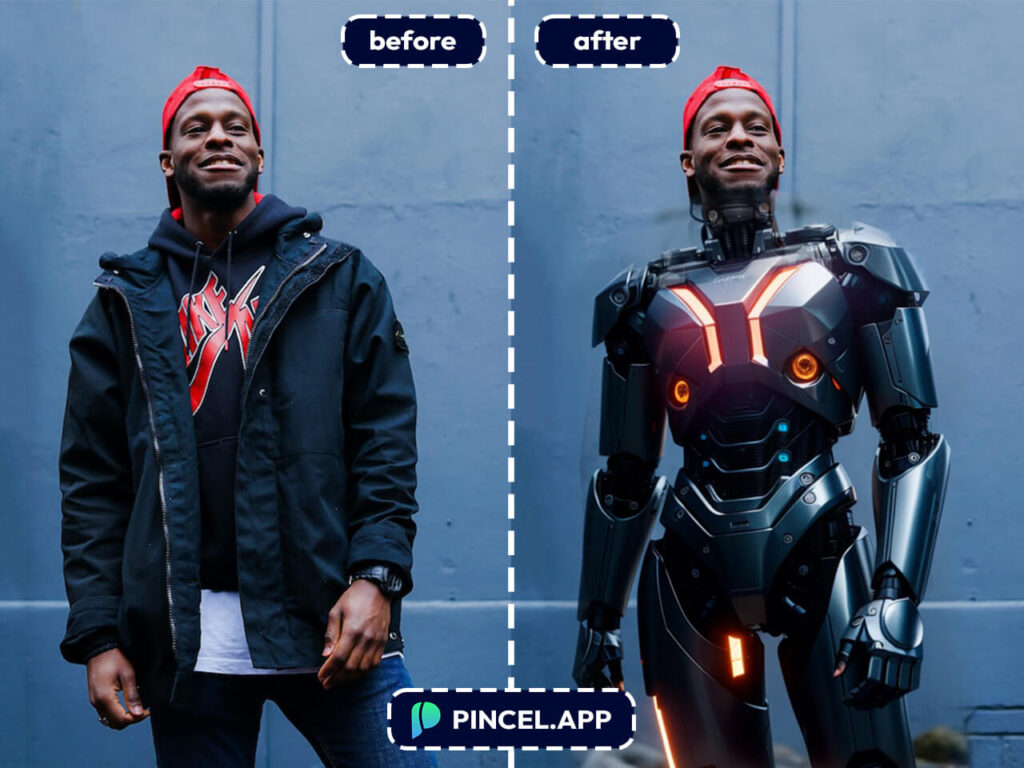
How to Add Robot Body to Your Photo
Imagine this: you’ve got a cool portrait photo, and you want to add a futuristic and photorealistic cyborg twist to it to make it even cooler.
With Pincel AI, this process is a breeze.
See how it works from a 20 second video:
Upload Your Photo: Start by uploading your photo to the Pincel AI photo editor. You can use any image you like, whether it’s a selfie, a snapshot of a friend, or even a landscape shot. Front facing portraits with simple backgrounds work best.
Brush the area: Brush the are you would like to add the effect. If you want to replace the entire body, then make the area a little bigger to add more room for seamless blending.
Add Your Text Prompt: Next add a text prompt to guide the AI in understanding your vision better. For instance, you can specify “female cyborg robot body” or “iron man suit”
Generate: Hit the generate button. Pincel AI’s powerful algorithms will get to work, bringing your cyborg vision to life.
Download or Refine More Areas: You can choose to download your edited image as is, or if you want to fine-tune certain areas, Pincel AI allows you to refine specific regions multiple times until you’re completely satisfied.
And there you have it – a stunning cyborg robot effect that would make even the most advanced Photoshop users envious.
Why Pincel App is Better than Hiring an Artist
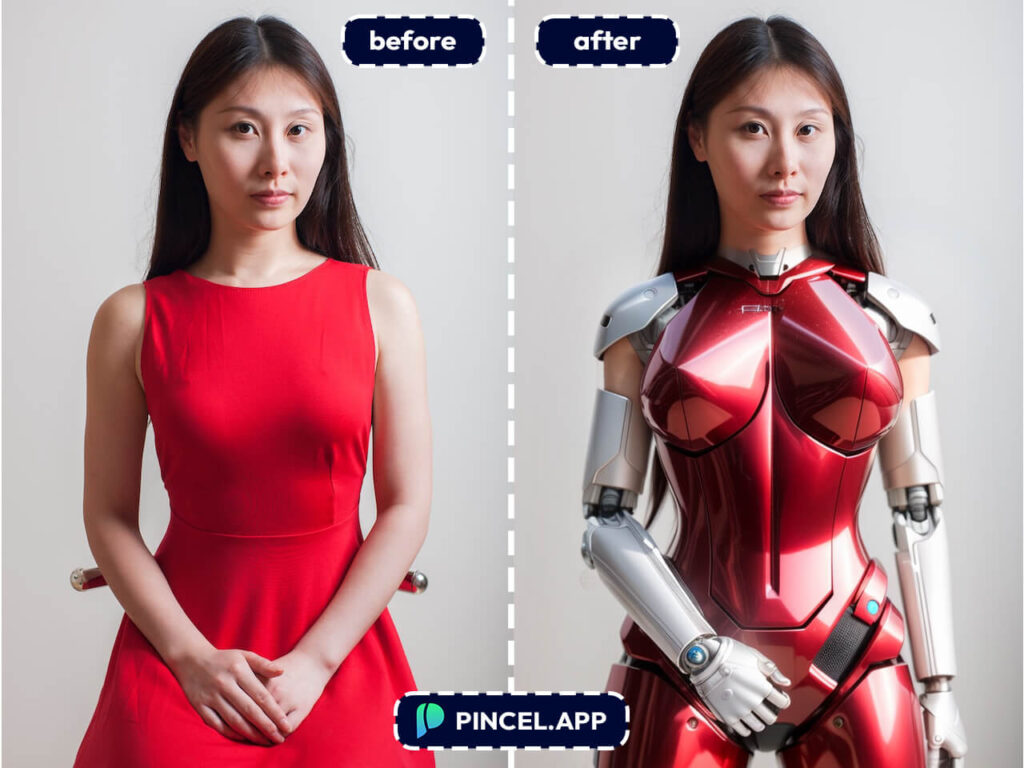
Now, you might be wondering why you should use Pincel AI instead of hiring a professional designer or retouching artist, or even using Photoshop?
Well, here are a few reasons:
Affordability: Hiring a designer or retouching artist can be expensive, especially for a one-time edit. Pincel AI offers high-quality results without breaking the bank.
Speed: Pincel AI works quickly. You don’t have to spend hours or even days explaining your vision to a designer or painstakingly learning Photoshop techniques. With a few clicks and brushes, you’re done.
Ease of Use: You don’t need to be a tech wizard to use Pincel AI. It’s designed with user-friendliness in mind, making it accessible to anyone, regardless of their technical expertise.
Cyborgs: What Exactly Are These Robots?

There are several alternative ways to describe the concept of a cyborg robot. Think along the lines of android human, cyber-enhanced being, bionic human.
For example, you can explore the realms of photorealistic”Iron Man-style suits,” “bionic warriors,” “techno-mechanical hybrids,” or even “augmented superhumans.”
These terms evoke the same sense of advanced technology seamlessly integrated with the human form, allowing for creative and captivating photo edits.
So, go ahead and experiment with these alternative prompts to bring your photos to life in exciting new ways! 🚀

10 Captivating Reasons to Cyborg-ify Your Photo!
Creative Expression: Cyborg and robotic body edits allow individuals to express their creativity and imagination, turning ordinary photos into unique works of art to add to their portfolio.
Futuristic Aesthetics: The cyborg look adds a futuristic and sci-fi vibe to photos, making them stand out in a visually striking way.
Personal Branding: For influencers, content creators, or those in the tech industry, robotic body edits can help reinforce a personal brand associated with innovation and cutting-edge technology.
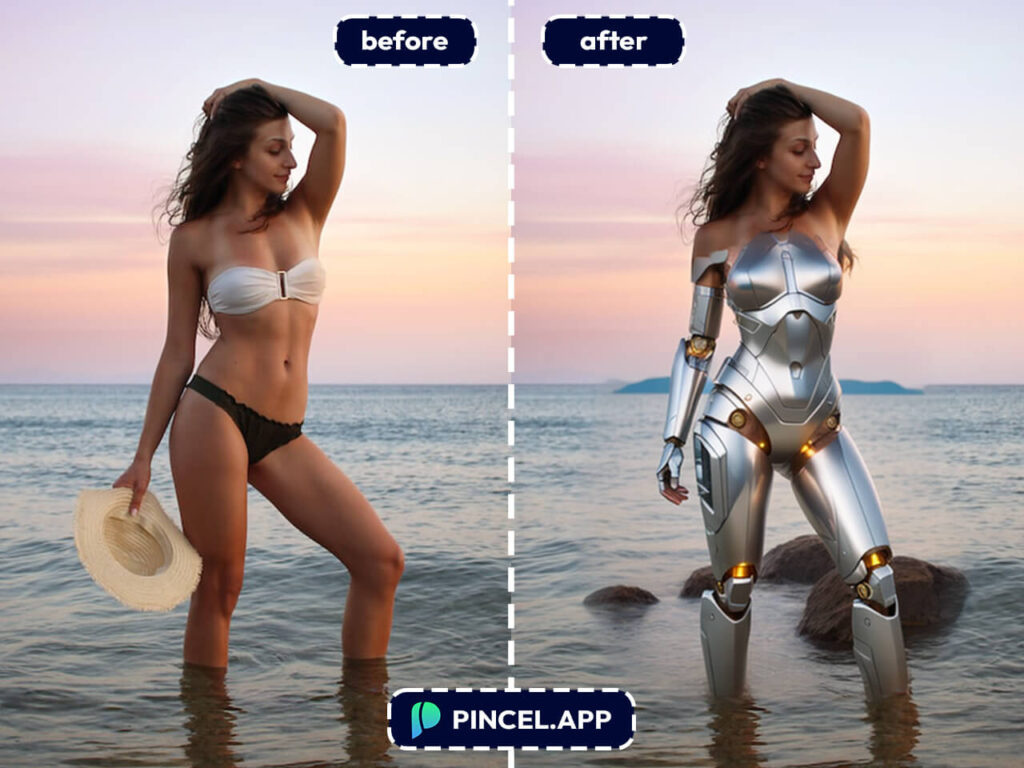
Science Fiction Enthusiasts: Fans of science fiction may enjoy adding cyborg robot elements to pay homage to their favorite books, movies, or TV shows.
Social Media Engagement: Unusual and eye-catching photos tend to attract more attention on social media platforms, increasing engagement and followers.
Experimentation: Some individuals simply enjoy experimenting with photo editing tools and techniques, and creating cyborg-style edits is a fun and intriguing way to do so.

Self-Expression: It’s a form of self-expression and a way to break away from traditional photo styles, allowing individuals to showcase their unique personality.

Why Pincel is Easier and Faster Than Using Photoshop
Don’t get me wrong, Photoshop is a powerful tool, but it comes with a steep learning curve and can be time-consuming for those not familiar with it.
Pincel AI, on the other hand, simplifies the process.
Here’s why it’s easier and faster:
No Learning Curve: You don’t need to spend months learning Photoshop.
Pincel AI’s intuitive interface means you can start creating cyborg effects right away.
Simply brush over your photo and add a text prompt about what it should be.

AI Assistance: Pincel AI’s AI algorithms assist you in achieving your desired effect. Photoshop requires manual adjustments and a deep understanding of various tools and filters.
Create anywhere: Pincel is more accessible and user-friendly compared to Photoshop. Its ease of use and online functionality allow for quick and effortless editing, making tasks like creating cyborg robot effects a breeze without installing any software.
So, if you’re looking for a quick and hassle-free way to turn your photos into cyborg-inspired masterpieces, Pincel AI is the way to go.

Caution: Pincel May Lead to a Robot Identity Crisis!
🤖 Creating a truly photorealistic cyborg robot effect using AI has never been easier.
Whether you’re a photography enthusiast or just someone looking to have some fun with your pictures, this tool opens up a world of creative possibilities without the need for advanced design skills or expensive software.
So, why wait? Give it a try, and let your robot cyborg body shine!



