Did you know that 53% of people say they plan to celebrate Valentine’s Day?
That’s a lot of hearts and flowers. ❤️
But here’s the thing: Valentine’s photos and videos aren’t just for couples.
It’s for singles owning their glow, besties celebrating friendship and companies doing some valentine marketing.
So, whether you’re planning to book a professional session
or just winging it with your phone and some fairy lights, I’ve got you covered.
Here are some fun and super creative Valentine ideas to try using AI:

1. Turn a Photo into
Kissing Video 🖼️ + 🖼️ = 🎥
Ever wondered how a single photo could turn into an animated moment?
Pincel has an AI video tool that takes your photos and animates them into a short kissing or hugging video.
It’s surprisingly simple and effective.
You’ve got two options to make it happen:
One Photo, Two People 💋

If you have a photo with two people in it, just upload it, describe the action with a prompt and create a natural animation of a kiss or hug.
It’s seamless, and the result feels like the moment was captured on video.
Combine Two Separate Photos 🥰
If you don’t have a picture of both people together, use the AI Collage Tool.
Upload each photo, place them side by side, and adjust their size and position.
The tool will merge the images and animate them into a single video.
It even blends the lighting and perspective to make it look natural.
Once it’s done, the result is a short, 5-second video that brings the photo to life.
It’s like watching a memory unfold, even if it never happened in real life.
No complicated steps. Just upload, position, and let the AI do its thing.
It’s a neat way to experiment with your photos and add a creative twist to Valentine’s Day.
See How it Works 👇🏼
The effect works with simple couple photos or simply use to combine 2 separate photos.
Don’t worry if the photos have different backgrounds, because will smoothly make the transition and merge them realistically.
You can use the same technique to make people hug on video or even make propose video from a still photo.
2. Option: Make a Classic AI Valentine Shoot ❤️

Start by uploading a photo of your face to AI Portraits Tool.
The AI will use it to create personalized Valentine-themed images with your appearance.
You can go for romantic vibes, cute hearts or even a dreamy date night setting.
If you need more control then you can also describe outfits, backgrounds, or even specific details like roses or candlelight.
Don’t forget to pick your pose.
A sweet smile or a playful expression works perfectly for Valentine’s themes.
Once everything looks good, hit generate.
In less than a minute, you’ll have photos perfect for Valentine’s cards, gifts, or sharing online.


Your imagination is the only limit…
Rose petals, daisy crowns, and bouquets, because flowers are the ultimate Valentine’s aesthetic for your virtual photoshoot.
Use them as props, create a wall of blooms, or just lie in a bed of petals.
It’s dramatic, romantic and it’s a guaranteed Instagram hit.
3. Option: Add a Valentine Costume to Your Photo

Want to dress up for Valentine’s Day without actually dressing up?
With AI, you can also add a Valentine themed costume to any photo.
Here’s how it works:
1) Upload Your Photo
Start with any clear photo of yourself to Clothes Swap. The AI works best with sharp, well-lit images.
2) Use the Clothes Swap Tool
Select the Pincel AI clothes swap feature. This tool lets you change your outfit in the photo to something completely different.
3) Choose a Valentine Costume
Upload a second photo with the new clothes as reference. AI will extract the new costume from this second image.
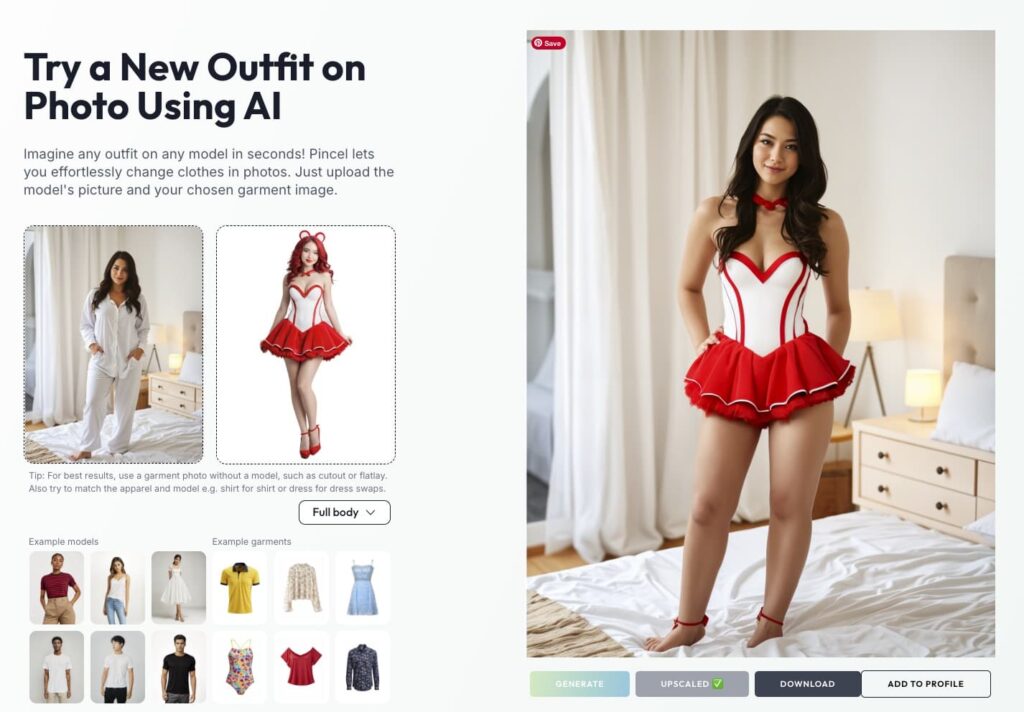
4) Generate Your New Look
Once you’ve made your selections, let the AI work its magic. In seconds, your new clothes are transferred to your body.
This is perfect for creating themed photos for social media, Valentine’s cards, or even just having a little fun with your pictures.
No need to buy costumes or spend hours getting ready, because AI takes care of it for you!

Shooting for the Heart 💘
Valentine’s Day photos don’t have to be over the top.
It’s all about having fun and being yourself.
Not just for people… you can also add a valentine background to your product photos too.
You can keep it simple or go all out because it’s up to you.
So grab your camera and Pincel AI and start snapping.
Who knows? You might end up with a memory you’ll cherish forever.
Now go be your fabulous self and have a Happy Valentine’s! ❤️





