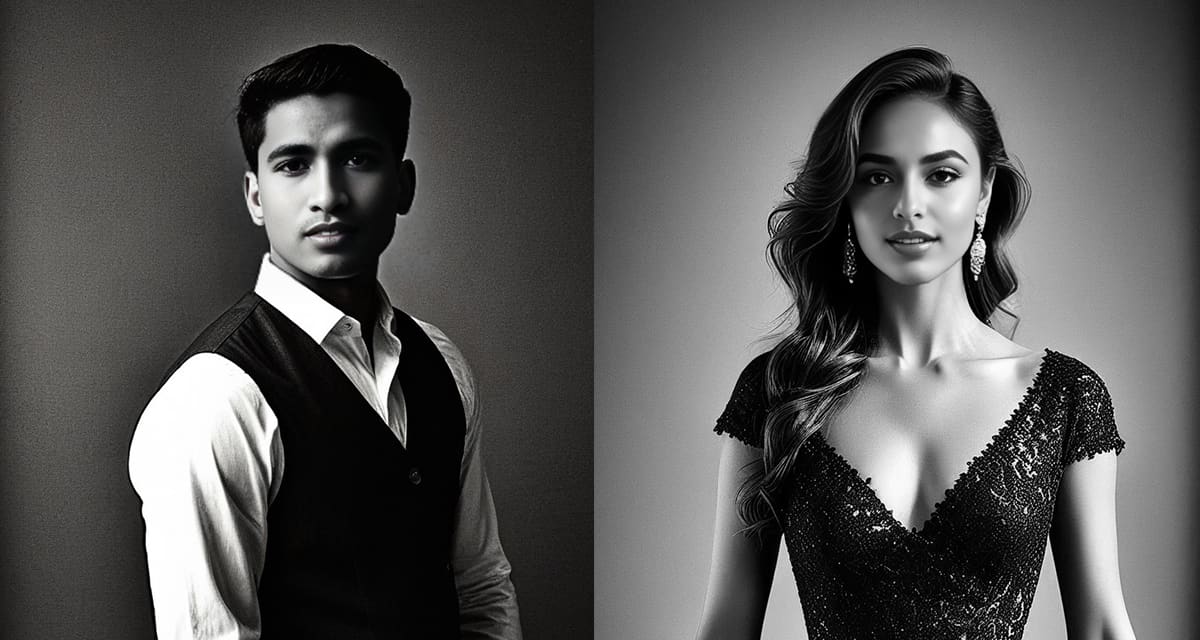Have you ever wished to see a departed loved ones again in a fresh light?
Perhaps in a new setting or dressed in a way they never had the chance to?
Visual memories can bring so much comfort.
In fact, studies show that 60% of people find solace in preserving memories through photos.
But capturing those moments again is impossible… or is it?
Here’s the good news: with Pincel AI Portraits, you can reimagine cherished photos and create beautiful new memories in just seconds.
No stress and no advanced AI skills, just heartfelt results from a single reference photo.
Ready to try it?

Step-by-Step: How to Create AI Portraits
Step 1: Head over to Pincel AI Portraits.
This tool is your gateway to creating beautiful memory photos.
Step 2: Upload a photo of a face for reference.
Choose any clear image of your loved one.
This could be a formal portrait or a candid family snapshot.
Step 3: Select “Man” or “Woman”
Then add a prompt or choose from example styles, for example Memorial Photo or a classic Black and White Portrait.
Here’s where creativity comes in. Write something meaningful, like:
• ” business suit, navy blue, corporate, front view.”
• “Dressed in a T-shirt, peaceful garden setting.”
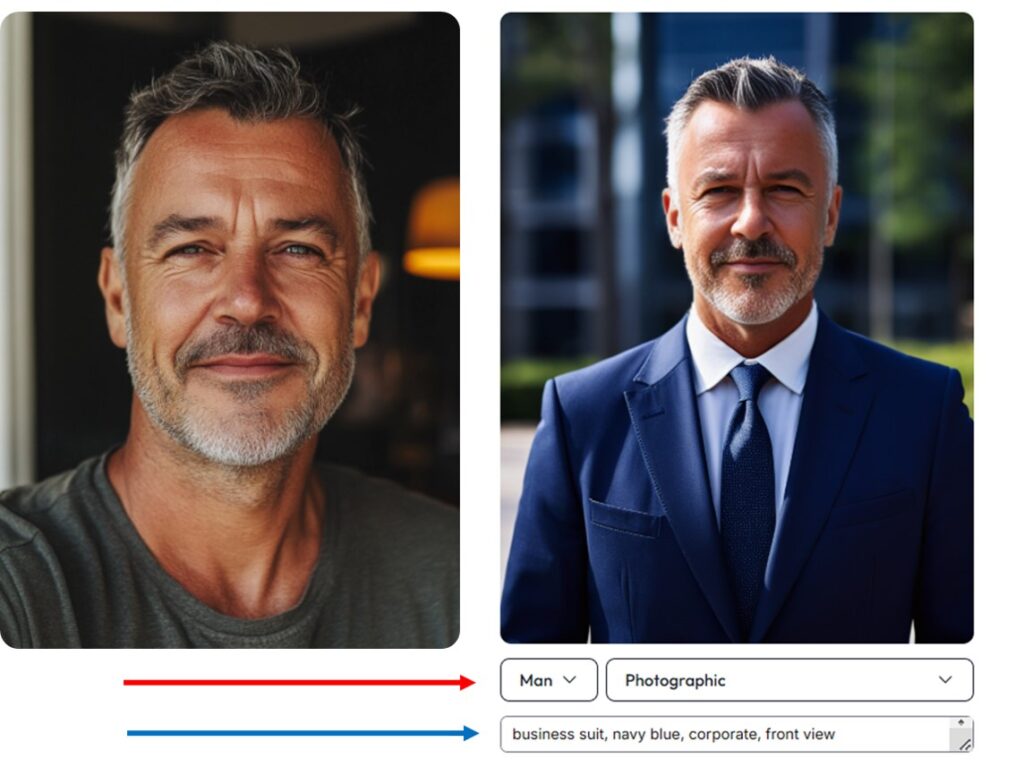
The AI uses your prompt to craft the perfect memory photo.
Step 4: Click ‘Generate.’
In seconds, AI starts transforming the image into a beautiful keepsake.
Step 5: Tweak and download.
Not quite right? Adjust your prompt and try again until it’s just how you imagined.
Then save the image to cherish forever.
Default Prompts: In addition to use your own prompts you can also use our set of default prompts, available for both man and woman.
Example Photos 👇🏼
Let’s take a look some of the examples of transformation
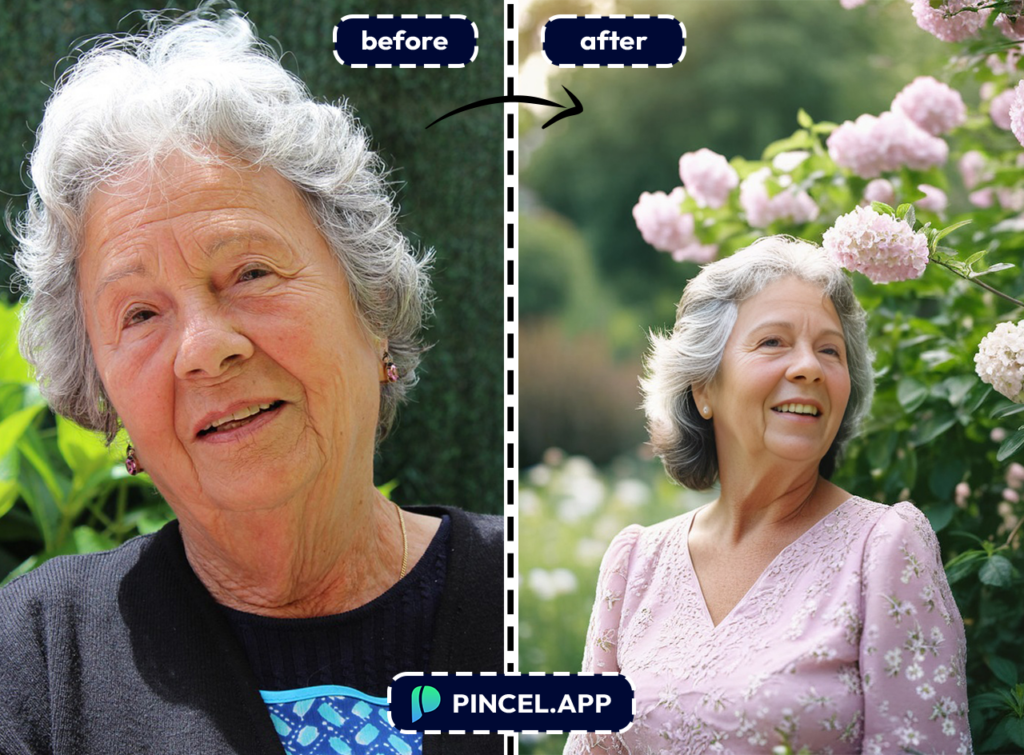
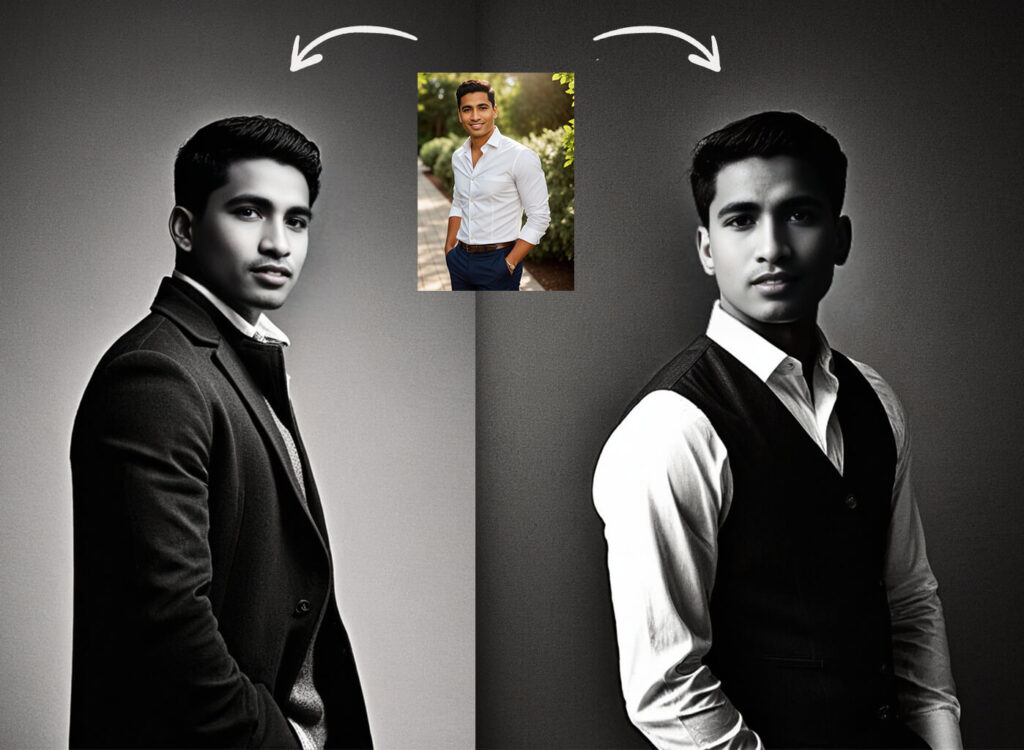

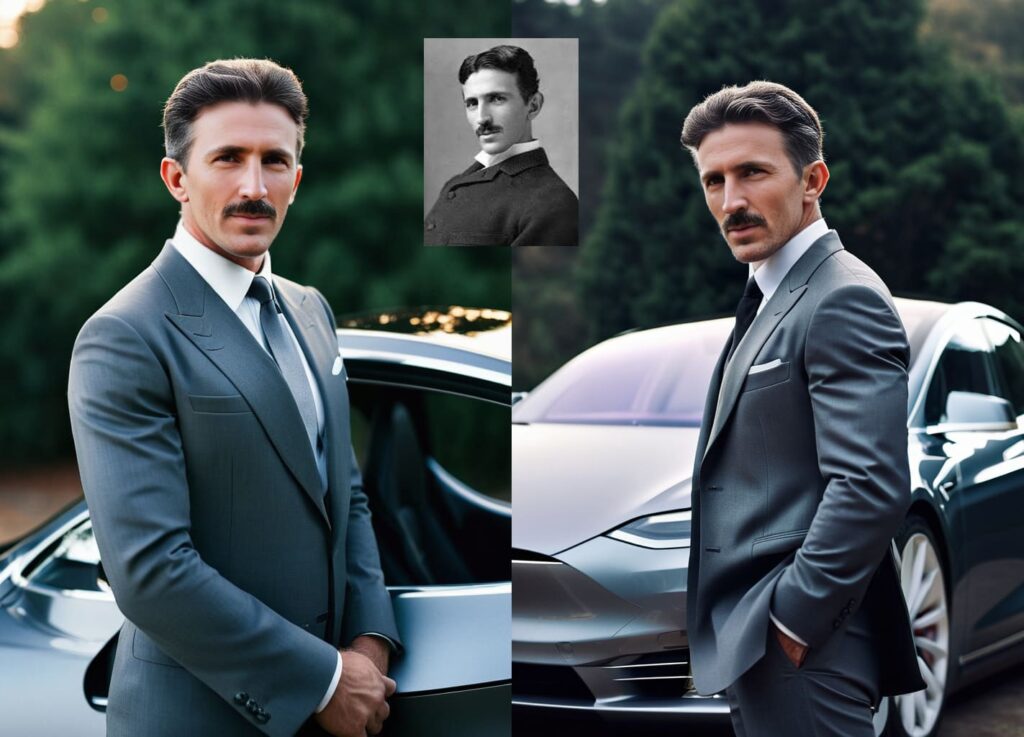
Why Use Pincel AI for Memory Photos?
Creating AI memory photos is not just about visuals, but also about honoring emotions.
Here’s why Pincel is your best choice:
Simple and Quick: No advanced tools or editing skills needed, because you can get the results instantly.
Affordable: Forget the high costs of professional retouching as you can try it out for free.
Customizable: Choose the setting, style and vibe you want for your memory.
You can even define and choose the body pose.
Accessible Anywhere: Pincel works on any device with internet, so you can create from anywhere and anytime.
What About Those Hugging Videos?
You’ve also probably seen videos online, where people create a hugging video from their pictures.
This can also be done using the Pincel AI Image to Video Mode.
Simply upload a photo of 2 people side by side and use a prompt like: “people hugging and smiling”
Smart Tips for Best and Meaningful Result ✅

- If possible, use clear and high-quality in photos for the best outcomes.
- Add personal touches in your prompts, because you can define your favorite colors and even change clothes on the photo.
- Experiment with prompts to explore different styles and settings.
Memories, Reimagined 🌹
With Pincel AI Portraits, creating heartfelt memory photos has never been easier.
Transform cherished photos into timeless keepsakes that celebrate your loved ones in a unique and beautiful way.
Next time you miss them, remember: memories don’t fade, but rather they evolve, with a little help from AI.
Bring your memories to life and honor the moments that matter. 💜