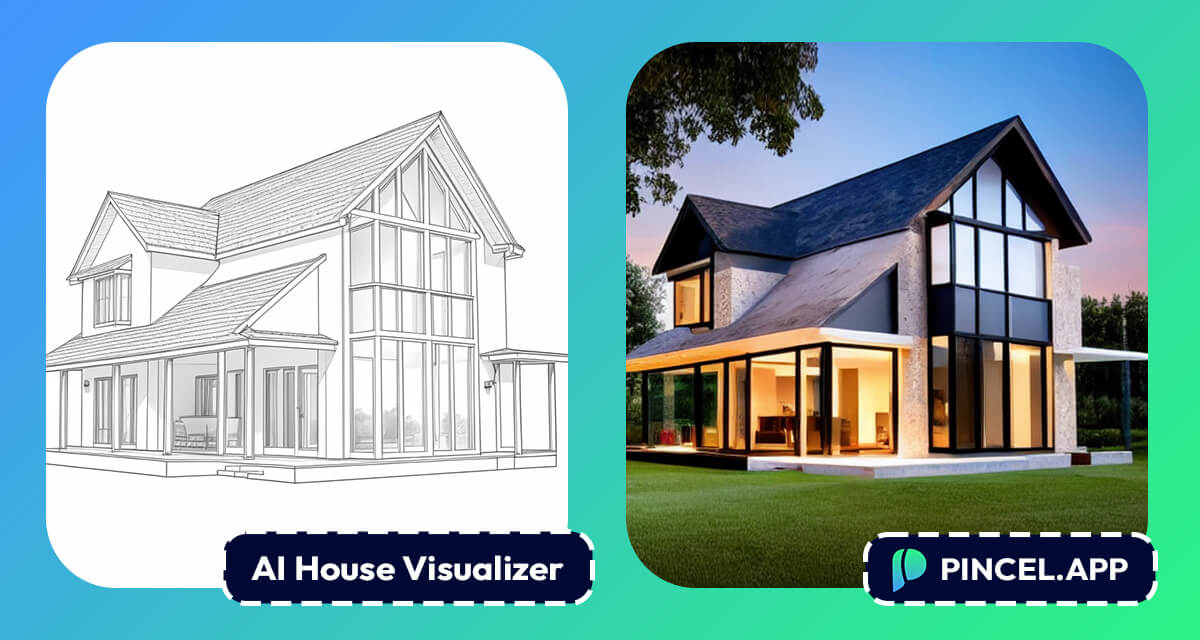Real estate visualization has long been a task for skilled artists.
and it can also cost hundreds of dollars…
but with the help of AI, this process is not just for the professionals anymore.
Meet Pincel AI Architect, an stunningly easy tool that is changing the game for homeowners and real estate agents.
Pincel helps you turn a simple drawing
(and I mean even a child’s drawing)
into a professional real estate visualization.
Whether you need exterior or interior visualization, it’s only a matter of few clicks.

How AI Architect Works
Pincel AI Architect stands at the intersection of creativity and technology.
It’s an AI-powered tool designed to bring your architectural visions to life.
The core principal is simple: it transitions pencil lines to lifelike images.
AI follows the straight lines and outlines of your picture…
and uses these to create a realistic picture.
Transforming your house sketch into a stunning photo is as easy as pie with Pincel AI.
Let’s walk through the 5 simple steps:
1) Uploading Your Sketch
Start by uploading a clear scan or photo of your house drawing to the platform.
The clarity of your sketch can significantly impact the final output.
2) Adding a Text Prompt
Provide context to your AI assistant with a descriptive text prompt.
This could include the style of the house, the materials you envision, or the type of environment it sits in.
3) Describing the Desired Outcome
The more detailed your description, the more aligned the outcome will be with your vision.
Think about the textures, colors, and overall mood you want to capture.
4) Adjusting the Strength Slider
This crucial feature allows you to control how much of your original outline is preserved in the final photo.
Slide to the right for a stronger presence of your sketch, or to the left for a more photo-realistic finish.
5) Generating the Image
Hit ‘Generate’, and within moments, Pincel AI will present you with a photo that turns your dream into a virtual reality.
The Advantages of Pincel Over Traditional Artists
While hiring an artist has its charm, Pincel AI offers unmatched speed, cost-efficiency, and a consistent output.
It’s also readily scalable; you can produce multiple iterations without the need to renegotiate terms or wait days for results.
When it comes to ease of use, Pincel AI outshines Photoshop.
There’s no steep learning curve, no need for complicated installations, and you can access it from anywhere with an internet connection.

Applications of Pincel AI in Various Industries
Pincel AI is not just for personal use; it’s making waves across industries.
From creating immersive real estate experiences to conceptualizing interior design projects and developing assets for video games:
Design Evaluation: Allows architects and clients to evaluate and refine design concepts before construction begins.

Marketing and Sales: Real estate agents and developers use realistic visualizations to market properties more effectively to potential buyers.
Client Communication: Helps in conveying the final look of a project to clients who may not understand technical blueprints.

Visualization of Modifications: Easier to visualize changes in design or structure before the actual work is done, saving time and resources.
Project Approvals: Enhances the approval process from stakeholders by presenting a clear picture of the intended outcome.

Exterior Design Planning: Allows exterior designers to create realistic images of how the space can be utilized and decorated.
Educational Purposes: Used as a tool for education in architecture and design schools.
Historical Reconstruction: Visualization of historical buildings for restoration or educational purposes.
HISTORIC
Limitations and Considerations
It’s important to recognize the limitations of AI and consider the ethical implications of its use.
Pincel is an AI tool, one that requires prompt guidance to achieve its full potential.
A prompt can make it or break it.
To ensure the best results, prepare a detailed sketch and be clear in your text prompts.
Pincel AI is intuitive, but your guidance is invaluable.
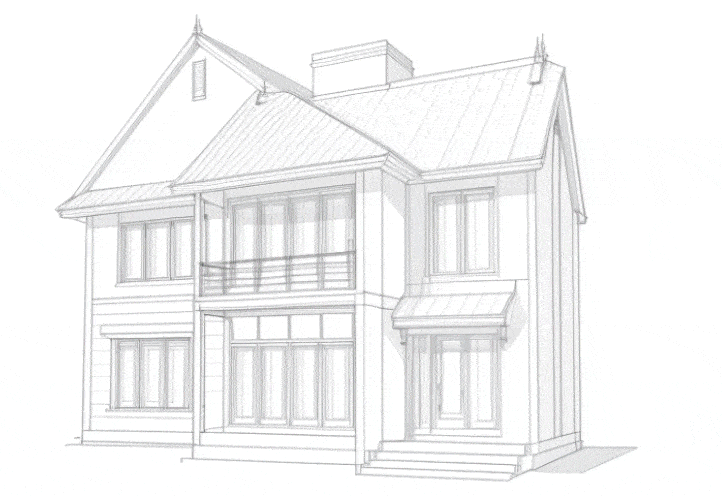
From Sketchy Beginning to Picture-Perfect Ending
AI Architect is revolutionizing the way we bring our architectural dreams to the digital world.
It’s fast, cost-effective, and remarkably intuitive.
With a flick of the digital wand, your hand-scribbled sketches can now leap off the page
and into the realm of the stunningly real.