Ever imagined your face on a viral meme?
Well, it’s no longer just a thought!
Pincel AI’s face swap tool makes this wildly fun idea a reality.
Let’s dive into why and how you can become part of meme history:

How to Make Meme Face Swap in Seconds:
Swapping faces in memes with Pincel AI is fun and straightforward.
Follow these simple steps to get started:
1) Upload a Target Image:
Select the meme you want to use and upload to Pincel Face Swap.
This will be your target image.
2) Upload a New Face:
Now, choose the new face you want to see on the meme.
Click, drag and drop a file or shoot a selfie on mobile.
3) Click ‘Generate’
Once both images are uploaded, simply hit the ‘Generate’ button.
Pincel AI will process the images and swap the faces in few seconds.
See how it works in 30 seconds:
Want to try another combination?
Just upload a new meme (target image) and a different face.
Hit ‘Generate’ each time to see the hilarious results.
And that’s it! In just a few clicks, you can create personalized memes to share and enjoy.
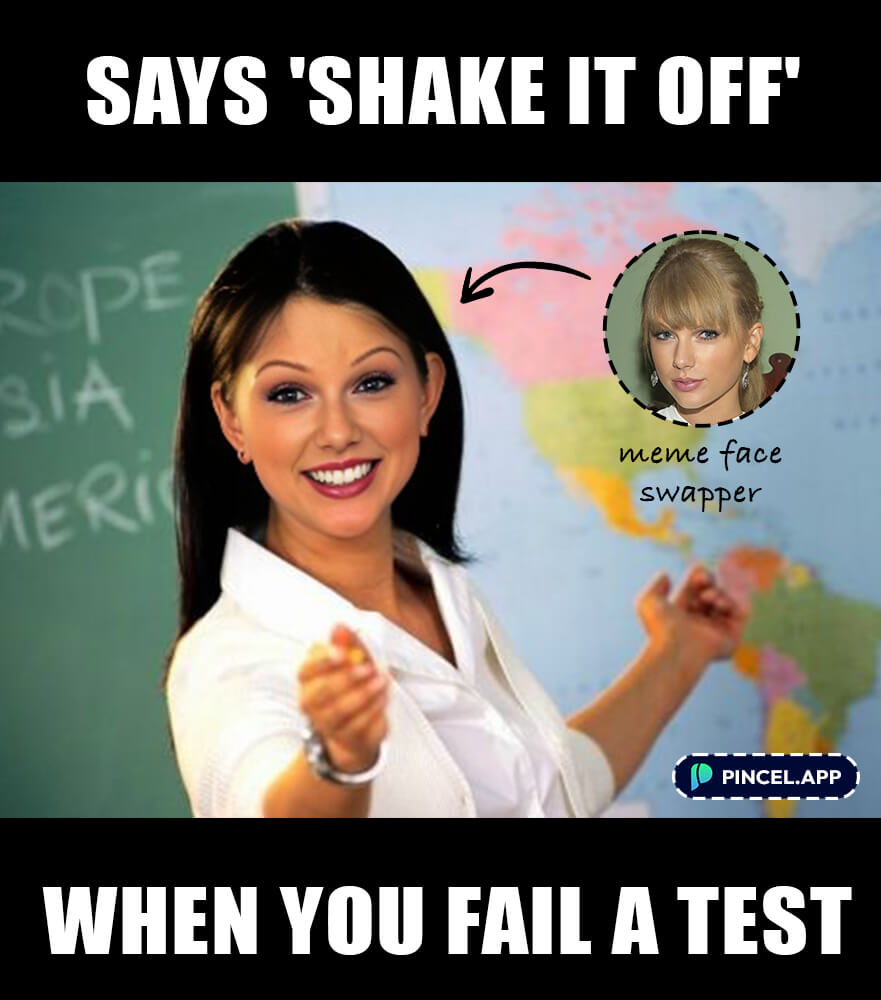
“Assigns breakup songs for homework.”
“Teacher’s advice: Write a song about it.”
“Detention means listening to her unreleased tracks.””
“When asked about history, starts with her first album.”
“History lesson: The evolution of her hairstyles.”
“Gives extra credit for heartbreak stories.”
Why Swap Faces in Popular Memes?
First off, why not?
Memes are the internet’s language of humor, and adding your face can be hilariously personal.
It’s about making a statement, being relatable, or just having a good laugh.
Imagine your face on the “Distracted Boyfriend” or the “Success Kid” meme.
The possibilities? Endless!

Brilliant Use Cases!
Imagine sending a customized meme in a group chat.
Instant hilarity, right?
Personalized memes are fantastic for:
- Social media posts: Make posts Stand out on Instagram, Facebook, or Twitter.
- Party invites: Make your event the talk of the town.
- Ice-breakers: Lighten up work presentations or meetings.
- Gifting: Imagine gifting a friend a calendar filled with personalized memes!
Tip: you can also use Pincel AI to generate brilliant, unique and funny captions for the photo too!

Quick and Fun Way to Personalized Humor
Speed is Key
Pincel AI doesn’t just add fun; it adds speed.
You don’t have to be a Photoshop expert.
Upload your photo, choose a meme, and voilà – your face is meme-ified in seconds!
It’s instant meme magic.

Desktop or Mobile? Both!
Whether you’re on a computer or tapping away on your phone, Pincel AI is right there with you.
The tool works seamlessly across devices.
So, you can create on-the-go or while lounging at home. Convenience? Check!
Any Face, Any Meme
What’s cooler?
You can add any face to any meme.
Your face, your friend’s face, even your pet’s face!
Swap faces in classic or trending memes – the tool’s got you covered.
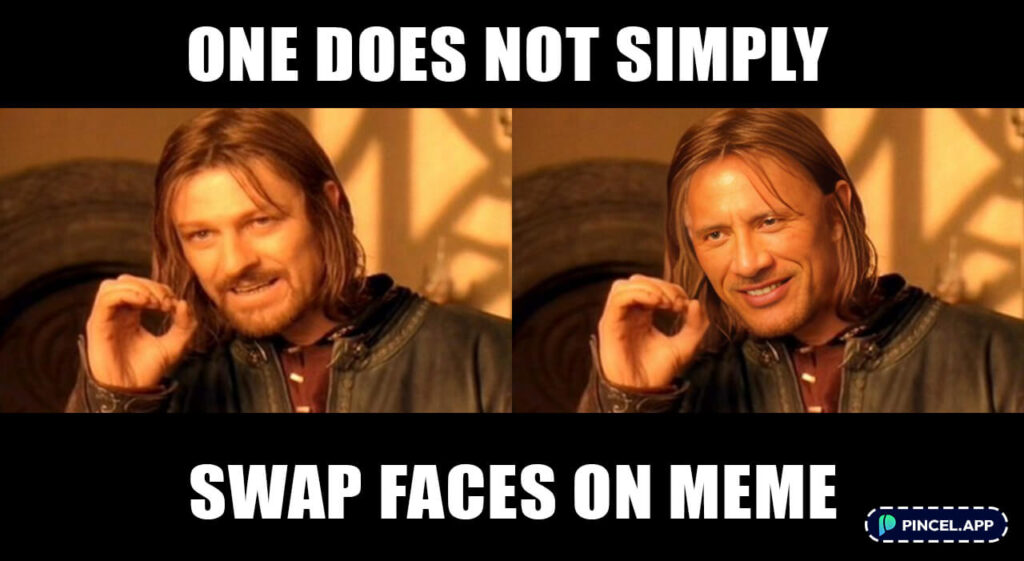
Become a Meme Star Overnight – No Autographs, Please!
In essence, Pincel AI’s face swap tool is a game-changer.
It’s fast, versatile, and works across devices.
Jump into the world of personalized memes and let your humor shine!
Choose your favorites memes, add a new face… done!

FAQs:
How does it work?
Swapping faces on memes is easy. Simply find or create a meme you like and go to Pincel Face Swapper. Upload the target image (the meme) and the reference for new face. AI will swap the faces in seconds.
Where to get memes?
Great question! The internet is already filled with endless memes, however you can easily create new and unique caption for memes using Pincel AI.
Does it support multiple faces?
Currently not. The Meme can only contain one person for the face swap to work correctly.



